Checkout The Animation Video Softwares Used In This Video –
Download FREE Trial Of The Graphics Creator Here – https://markdwayne.com/thegraphicscreatortrial
Get Access Create by Vidello Here – https://markdwayne.com/createbyvidello
Learn About The Best Animation Software Here – https://www.youtube.com/watch?v=pmACDRhg6rg&list=PLHuAgNMqQga2PNpNX-_hqBDvzSz7wimaF
How to Make a Cinemagraphs With The Graphics Creator By Laughingbird Software. In this cinemagraph tutorial, you will learn how to make quality cinemagraphs with Graphics Creator Laughingbird and how to make cinemagraphs with the Create by Vidello Software. Not only that you will learn how to make a cinemagraph for social media and how to make cinemagraphs for Instagram, how to make cinemagraphs for twitter, how to make cinemagraphs for Facebook. In this animation video software demo.
Thank You For Watching You May See More Software Demos on My How Page at https://markdwayne.com/
You Can Learn How To Make An Animation Video at https://markdwayne.com/how-to-make-an-animation-video/
=====================================================
Affiliate Disclaimer: While we receive affiliate compensation for reviews/promotions on this page, we always offer honest opinions, relevant experiences, and genuine views related to the product or service itself. Our goal is to help you make the best purchasing decisions, however, the views and opinions expressed are ours only. As always you should do your own due diligence to verify any claims, results, and statistics before making any kind of purchase. Clicking links or purchasing products recommended on this page may generate income for this website from affiliate commissions and you should assume we are compensated for any purchases you make.
=====================================================
#instagrammarketing | #facebookmarketing | #twittermarketing


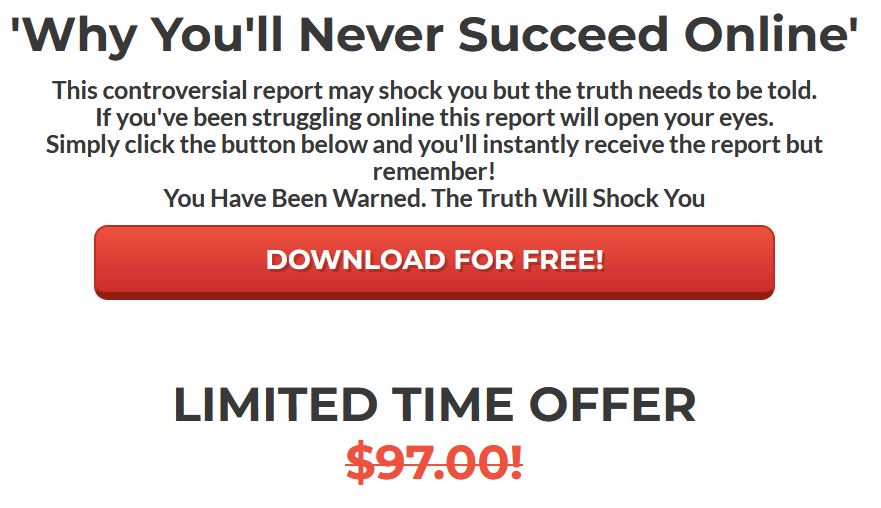




Checkout The Animation Video Softwares Used In This Video –
Download FREE Trial Of The Graphics Creator Here – https://markdwayne.com/thegraphicscreatortrial
Get Access the Create by Vidello Here – https://markdwayne.com/createbyvidello
Learn About The Best Animation Software Here – https://www.youtube.com/watch?v=pmACDRhg6rg&list=PLHuAgNMqQga2PNpNX-_hqBDvzSz7wimaF