Making a Cinemagraph For Video Marketing
First, I would like to thank you for taking the time to read my article and your interest in using animation video marketing software to make quality cinemagraphs.
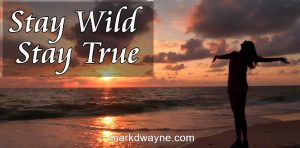
In this article, I’ll show you how to make cinemagraphs or a better word is how to make cinemagraphs from scratch I say this because there are programs out there that will make plug and play cinemagraphs where you just punch in a keyword and how many cinemagraph you want and it will pump out the 10 cinemagraphs and then you pick the best 3. I will use I use these animation video software programs myself if I’m in a pinch or short on time and I need some content for my social media account. That’s when I’ll use this type of software.
This article is on how to make cinemagraphs which is a high-quality cinemagraph from scratch. I do this type when I want a better quality cinemagraph and I have more time. I this type of cinemagraph there is more personal gratification and better engagement by your social media marketing channel. I use twitter but, these will work on Instagram and Facebook as well!
The cinemagraphs I will be showing you how to make are a little more labor-intensive. But’ it doesn’t take that long maybe 5 to 10 minutes. I will demonstrate it using 2 software’s one is called The Graphics Creator by Laughingbird Software and the other one is called Create by Vidello. I will leave links to both these software programs and my Best Animation Software YouTube Playlist Below. Just to let you know there is a Trial for The Graphics Creator by Laughingbird Software.
If at any time you get lost I made a video on How to Make Cinemagraphs which I will put at the bottom of the page for reference.
How to Make Cinemagraphs
We’re going to do this type of Cinemagraph from scratch and we’re going to use two programs one is called The Graphics Creator from Laughingbird Software and the other one is called Create By Vidello.
First, there are basically four parts to a social media cinemagraph.
- There’s a moving or a video part that’s in the background.
- Then there is a stationary part that doesn’t move it’s called a static image
- Then there’s the positive quote.
- Then you brand it with your website or whatever you use for Branding. This is so if someone likes your cinemagraph on social media and they share it your website is on there.
These four parts need to be congruent and flow together!
In addition, the higher-quality cinemagraphs will more likely get shared if people like it.
I’ll quit babbling so anyway in The Graphics Creator push file button above the canvas and then we go to a new design.
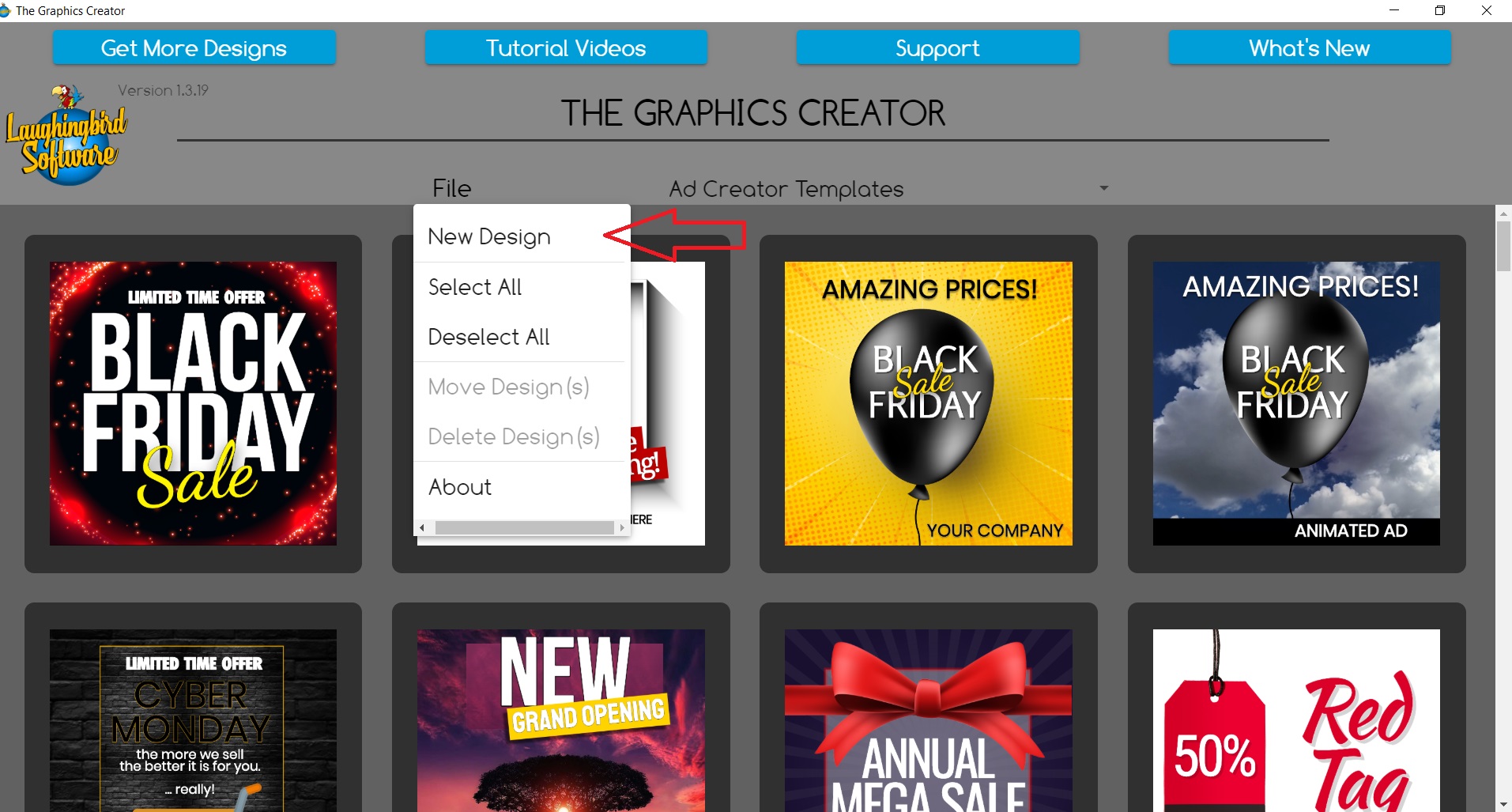
From here go up and push photo and videos and then make sure that the photo button is pushed and we’re going to look for a photo of a hillside, or the sky, or maybe the beach, stuff like that where there’s a landscape.
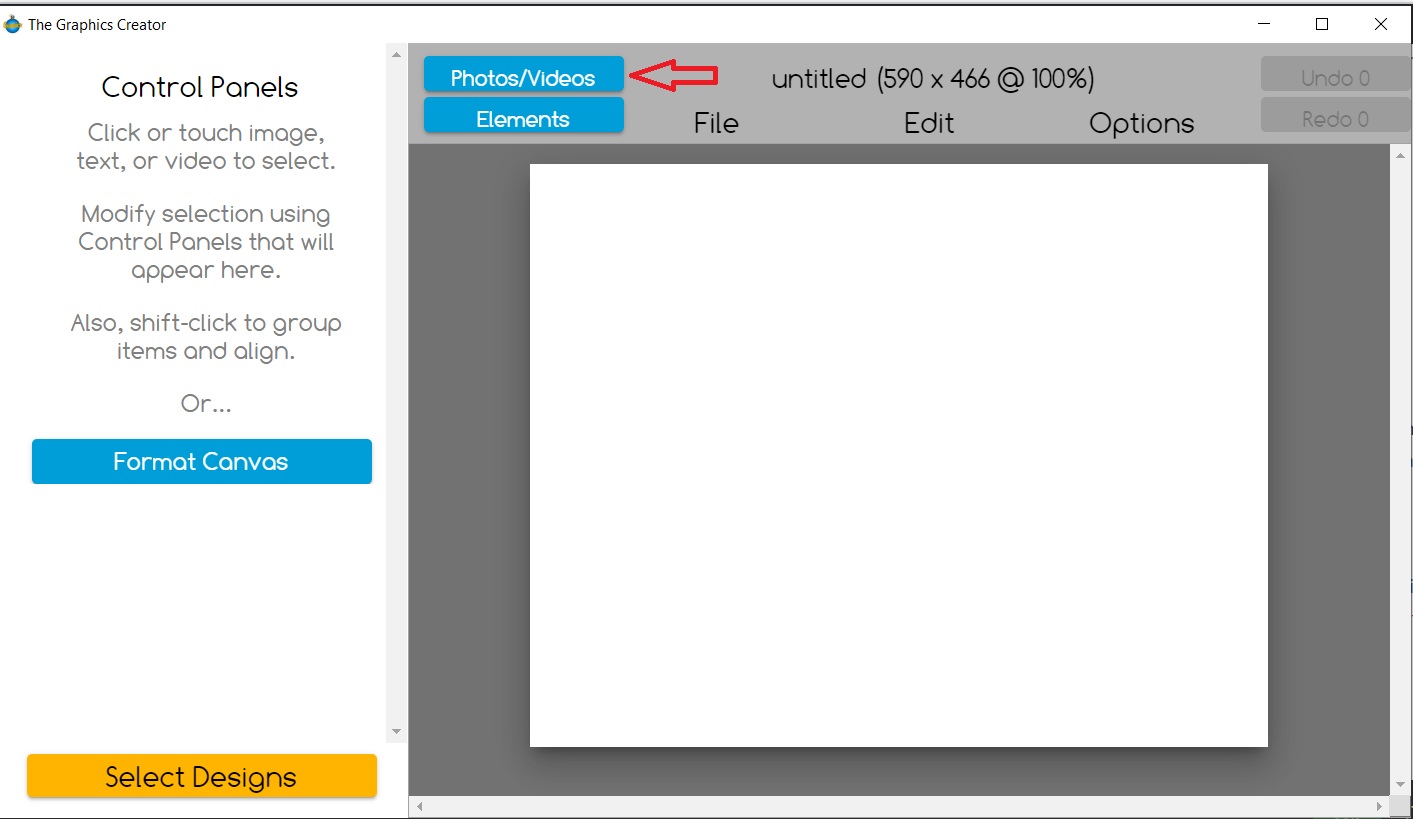
We will be looking for a picture with a person on a beach in this one.
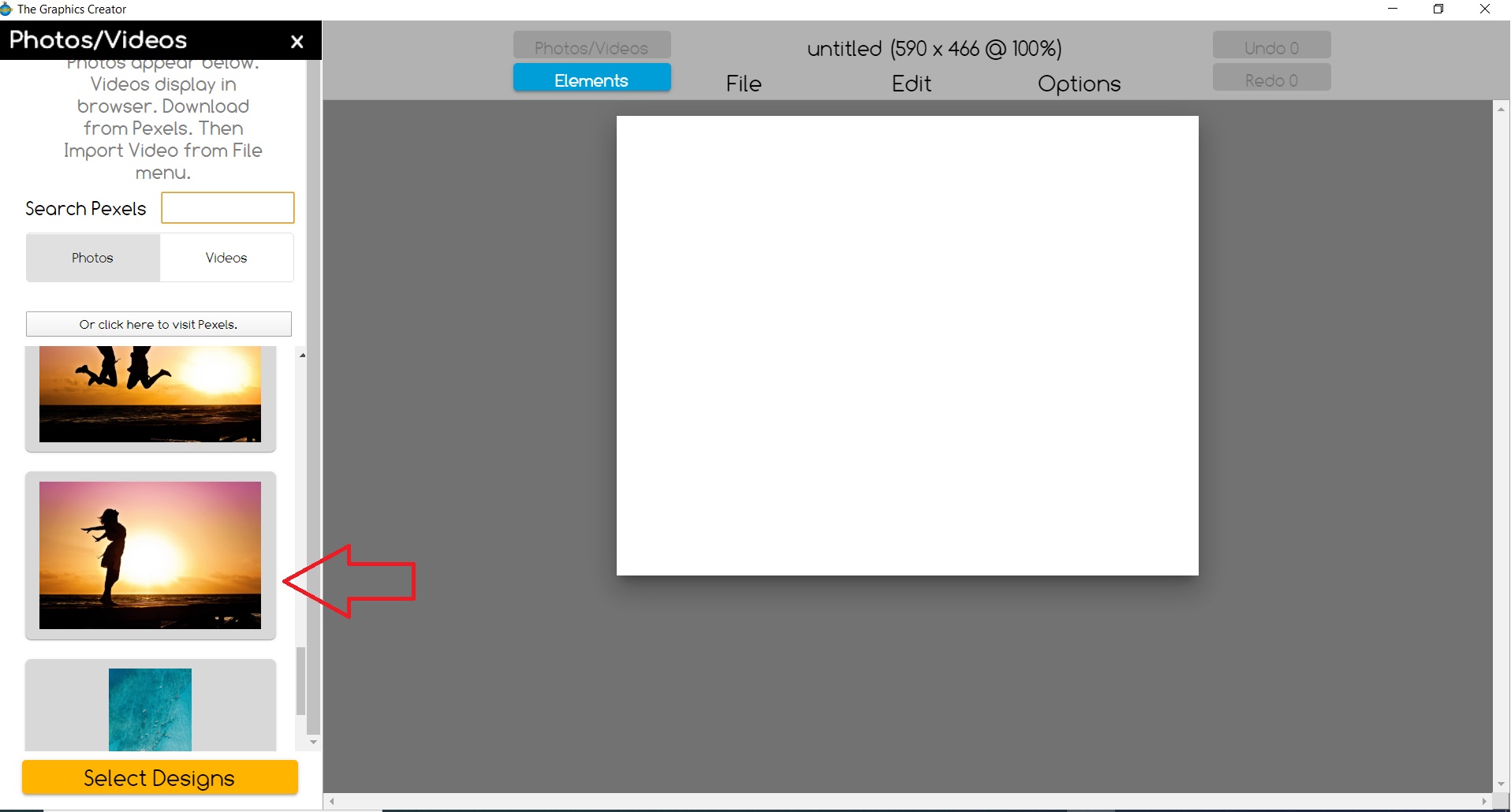
Once you have found a good picture drag it over to the canvas in The Graphics Creator stretch it to the edges.
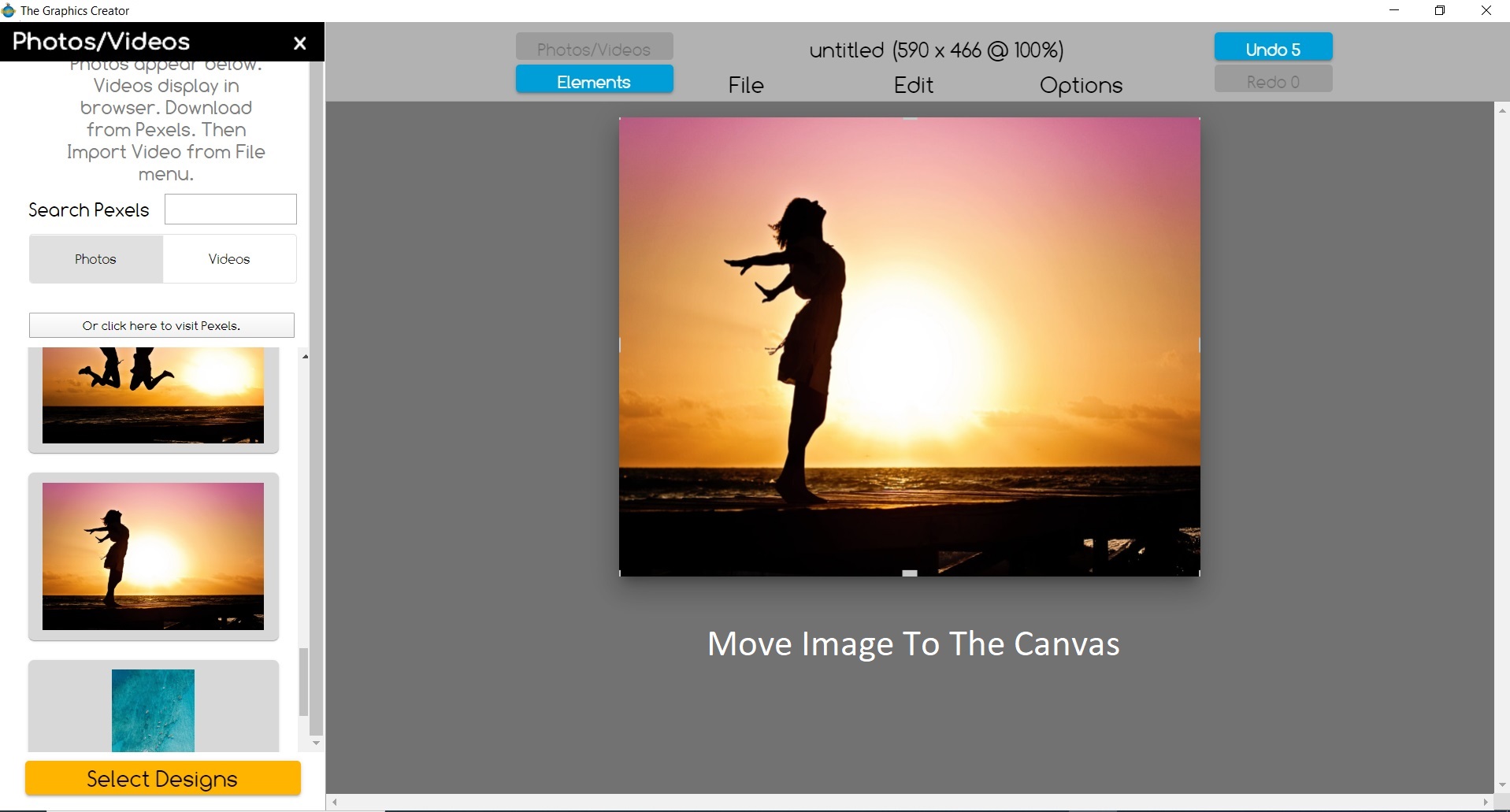
Now you will need to download the picture – in The Graphics Creator push file and then download image – name the picture and download it into a folder. Now go to a website called remove.bg and when you get to this website upload to picture and remove the background. Then Download it again this time without the background. Remember to rename it as a PNG format and the folder you downloaded it to.
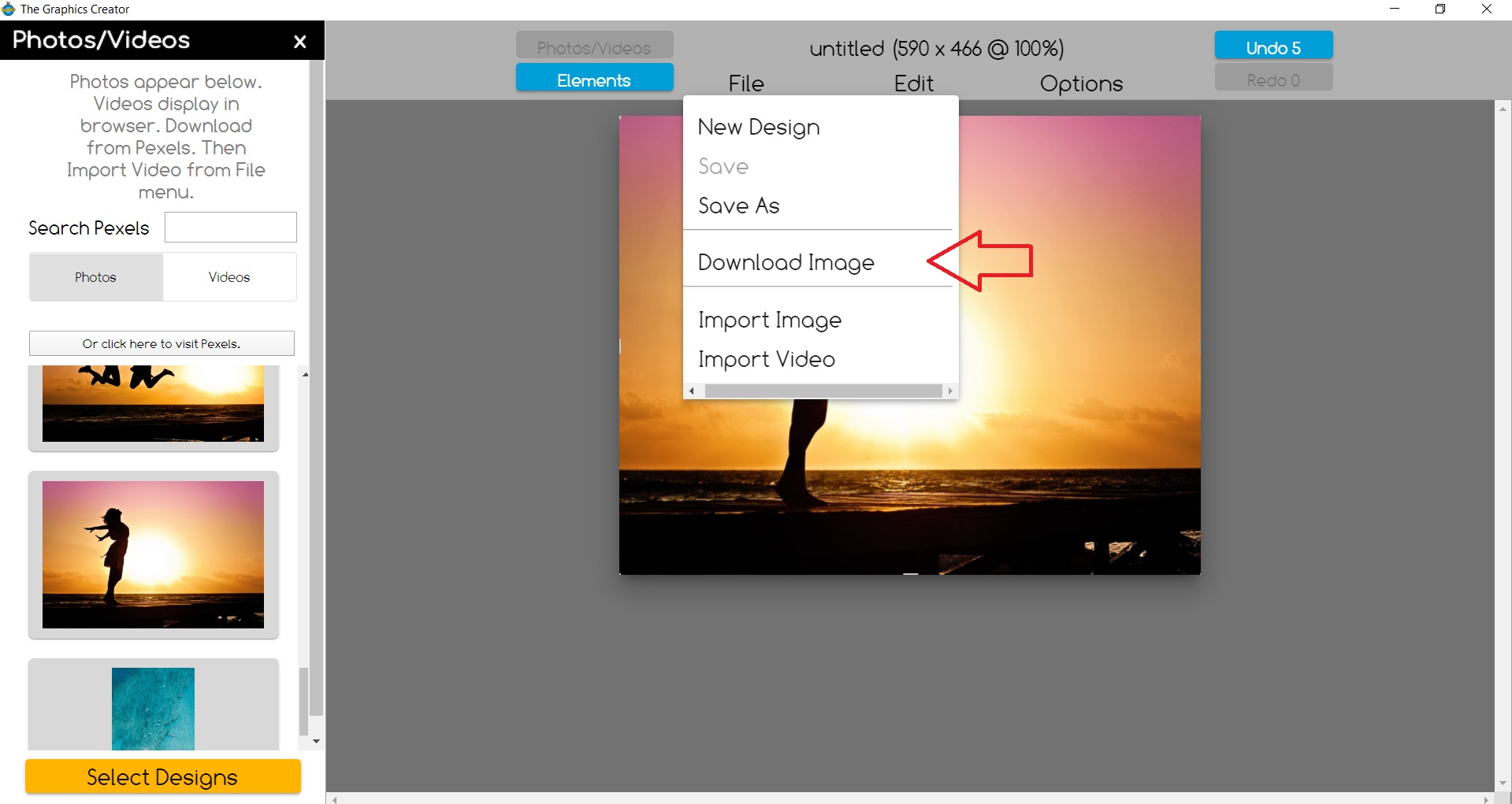
Now we have our static image with a transparent background we have to find a good congruent video for the background of the cinemagraph.
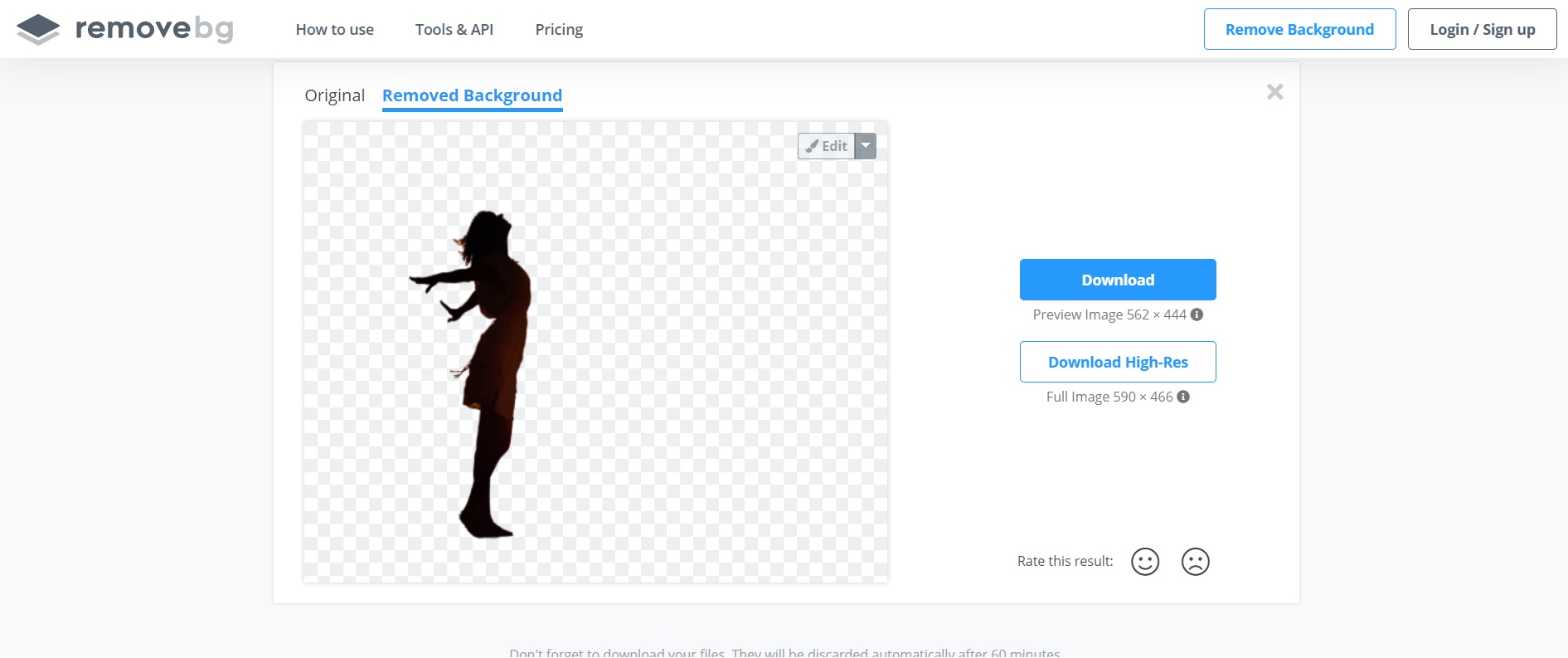
We use the same procedure and we did find the photo in The Graphics Creator but, now we choose the video option not photo this time.
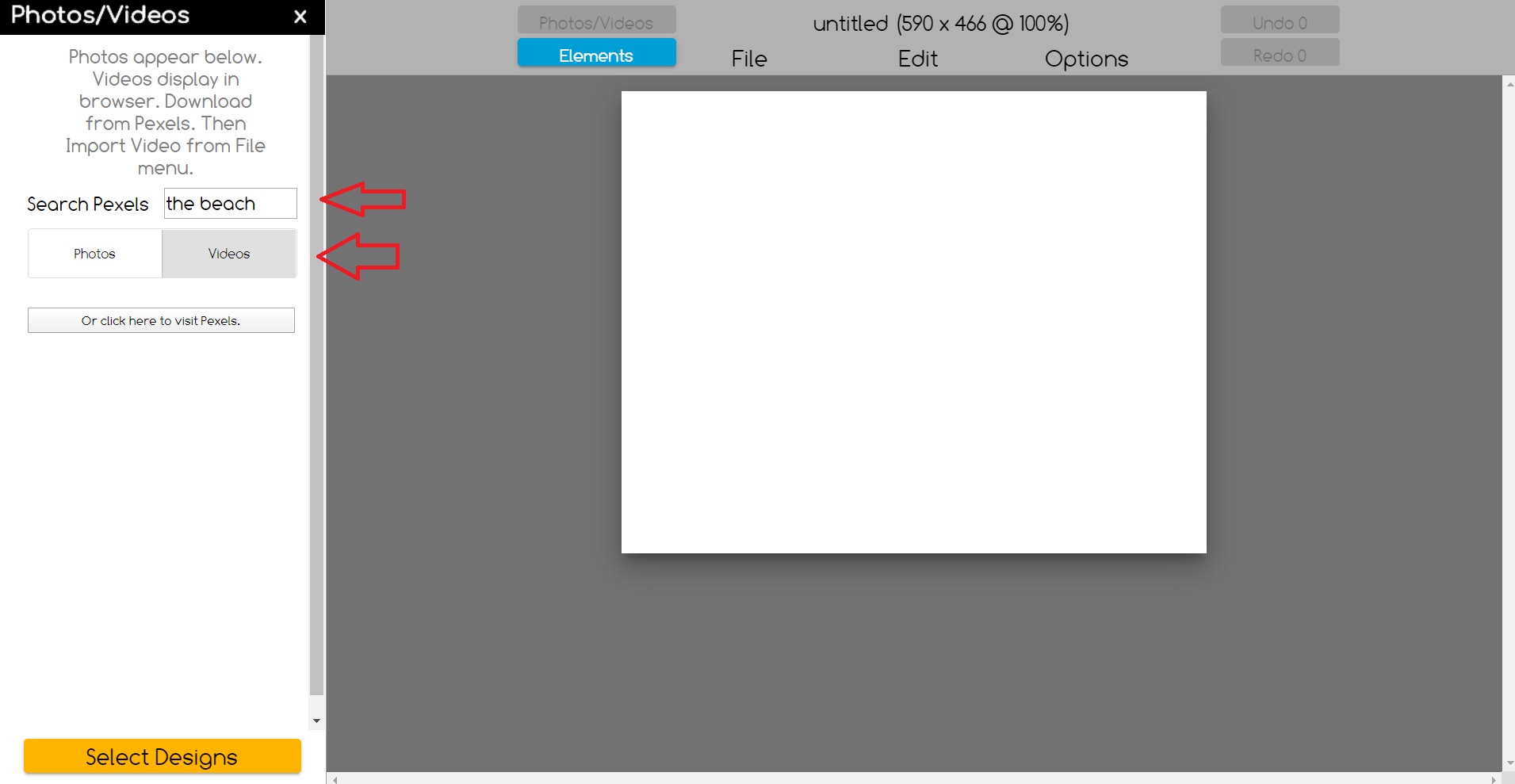
From here go up and push photo and videos and then make sure that the video button is pushed and we’re going to look for a video of a hillside, or the sky, or maybe the beach, stuff like that where there’s a landscape. We will be looking for a video a beach in this one. Once you have found a good video you will have to download it in your folder you are using for this project. After you download the video you must upload it by pushing the file option and scroll to the upload video button.
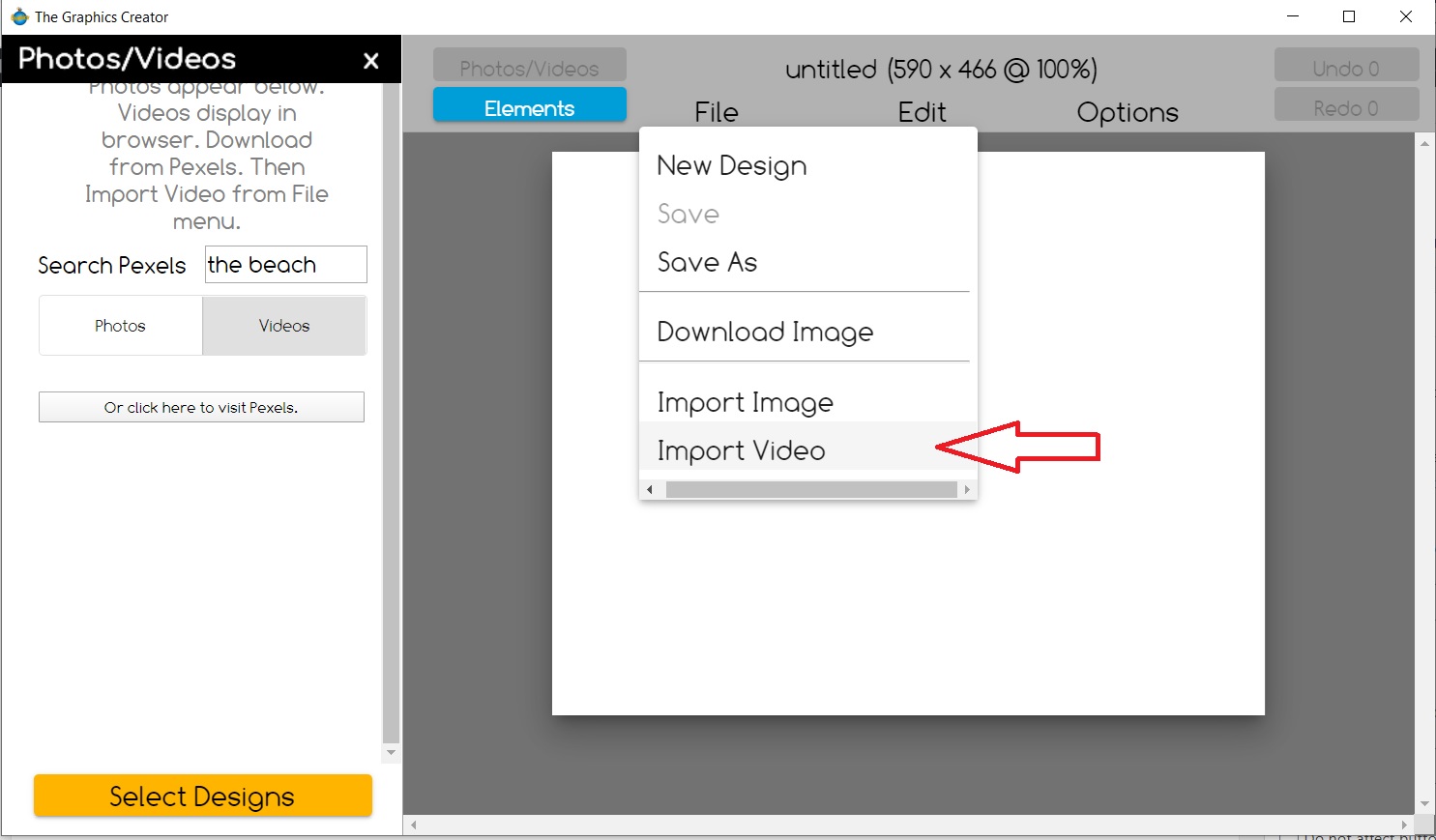
After the video is uploaded drag it over to the canvas in The Graphics Creator stretch it to the edges.
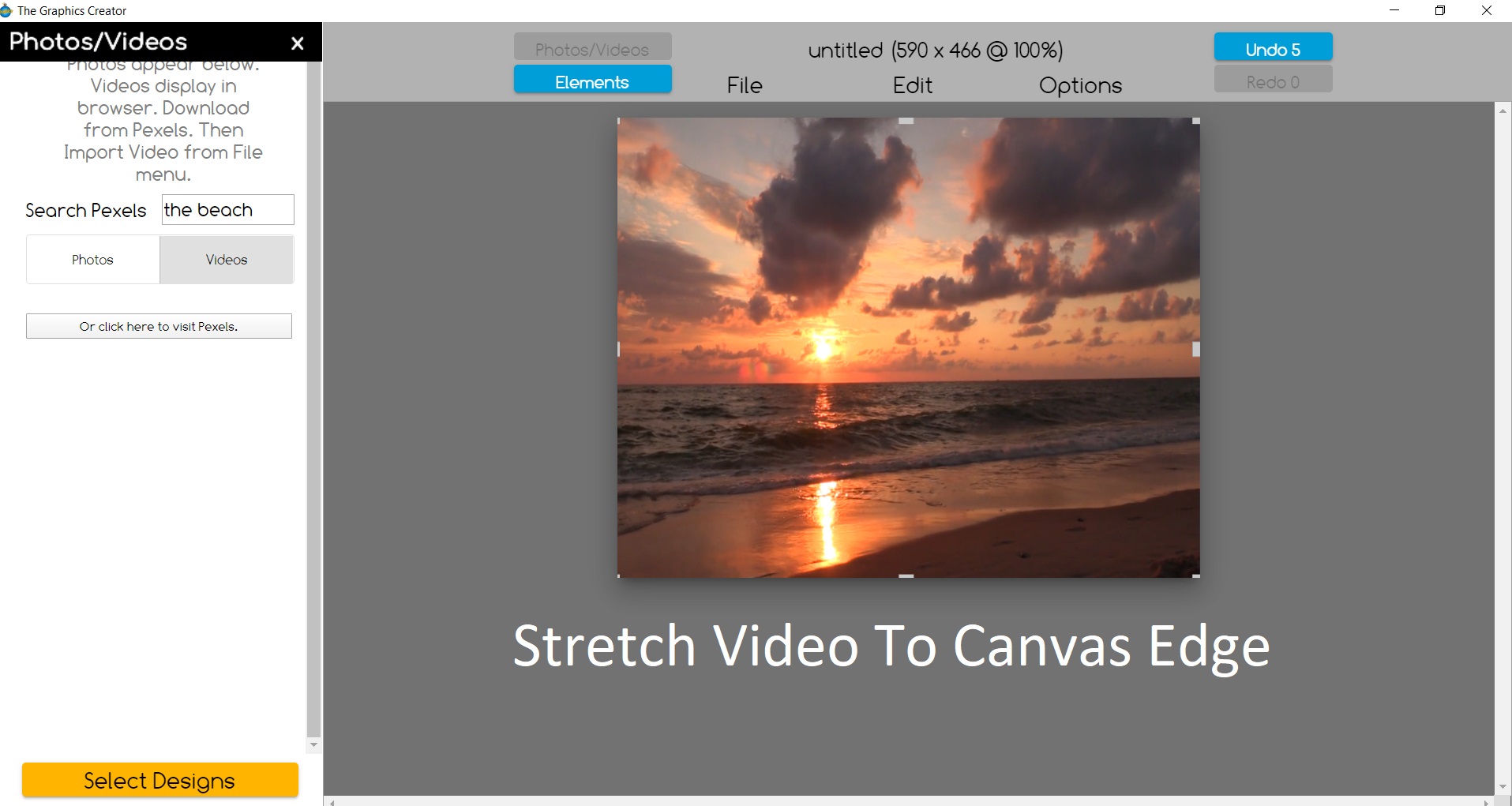
Now you will need to upload the transparent picture after you have uploaded the picture position it in a good congruent spot on the video.
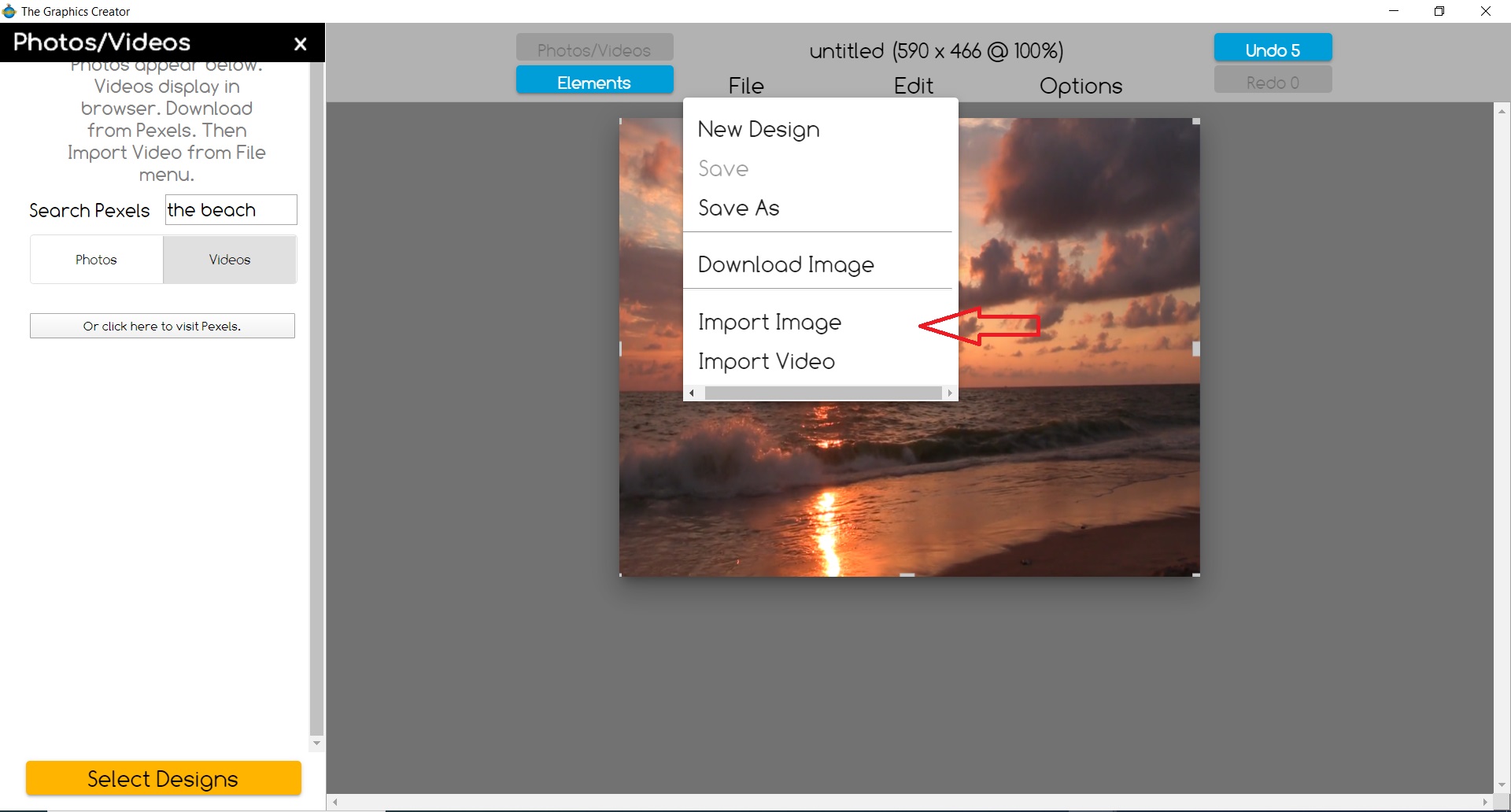
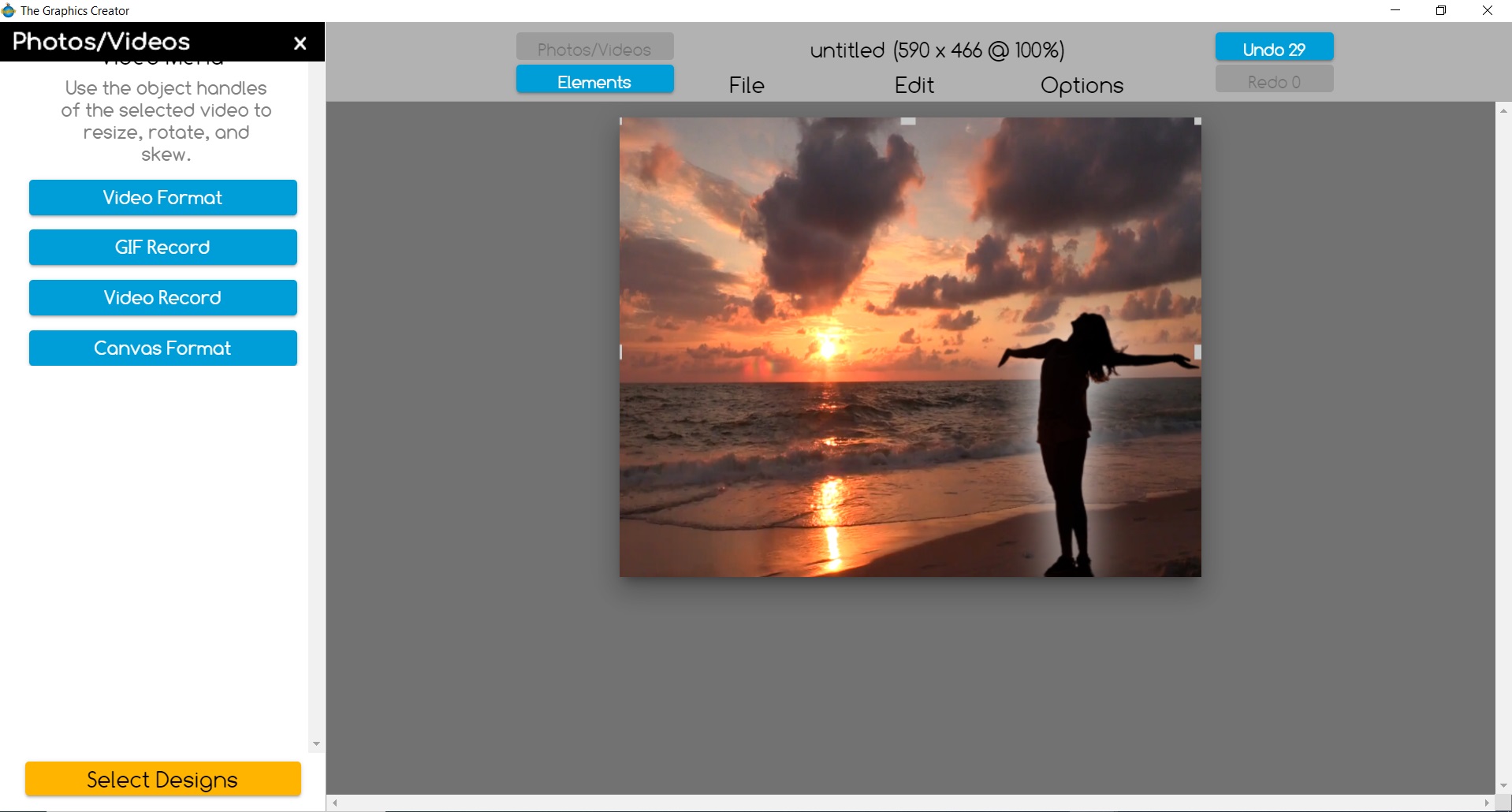
Now we are ready to make a positive quote. You do this by pushing the edit button in The Graphics Creator scroll down to the add new text – the text will need to be positioned and edited to the quote you want to use along with the font style and color.
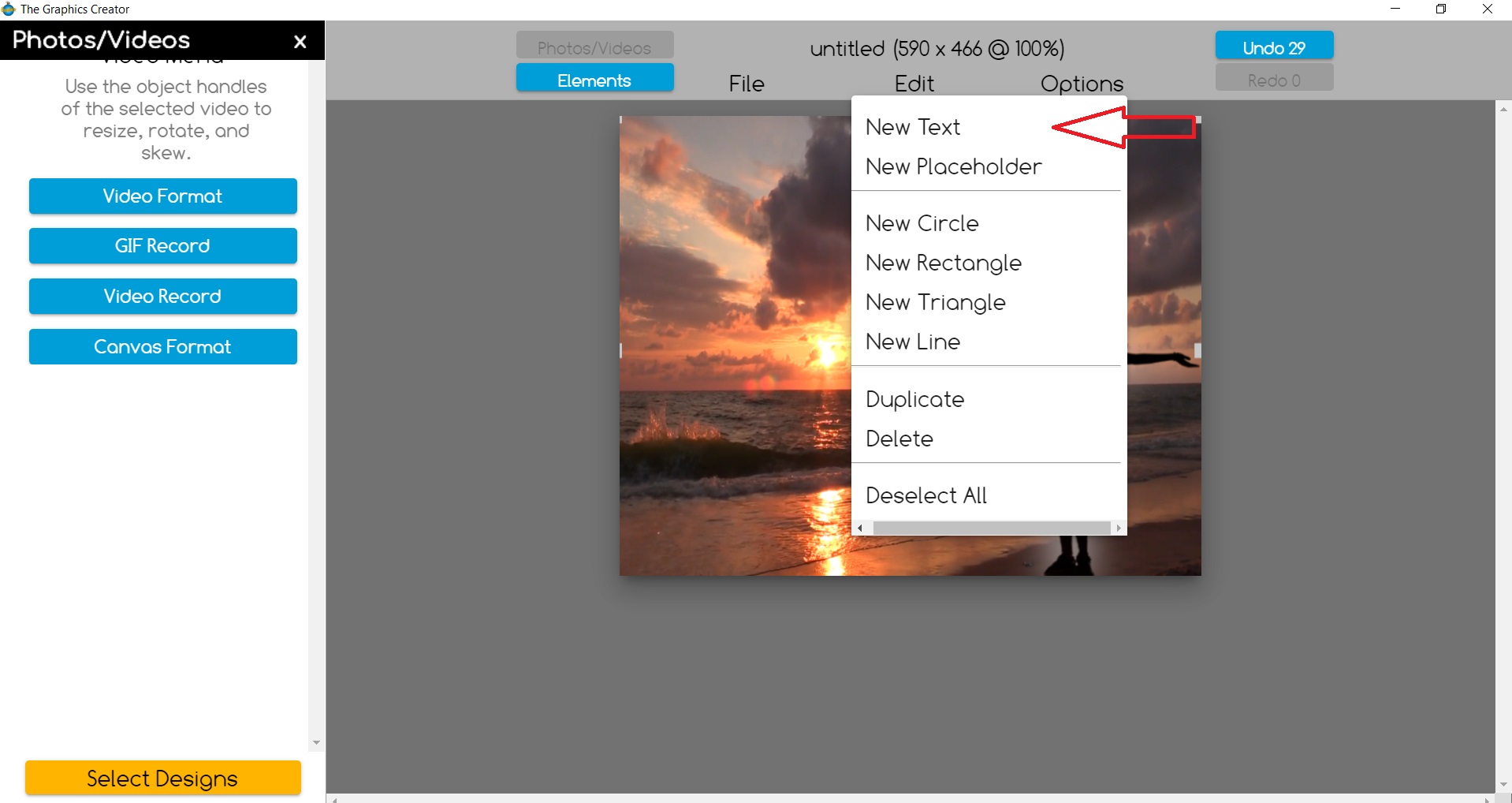
You can do this by highlighting the text and looking over the options on the sidebar.
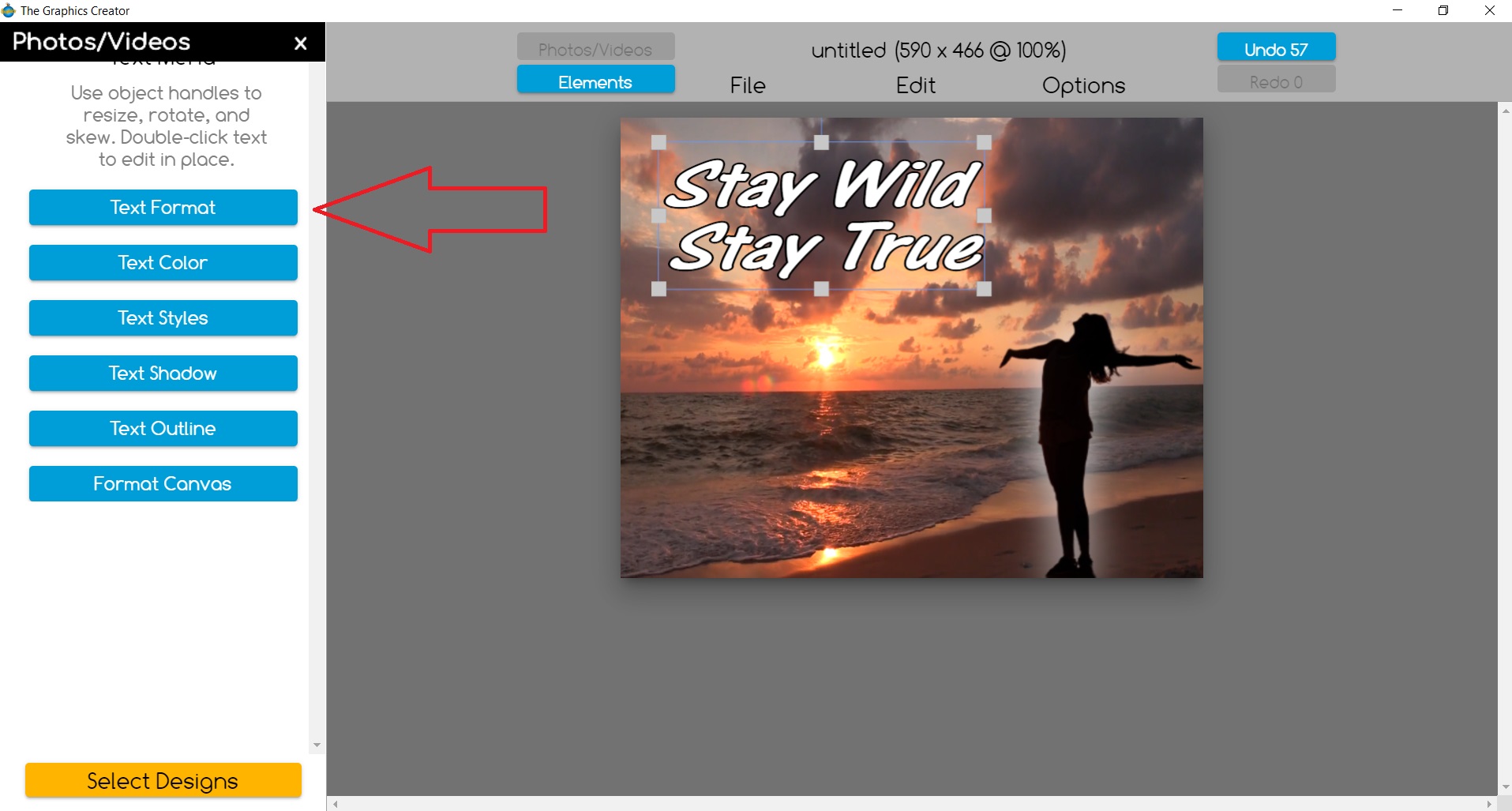
Now that you have positioned the text ad chosen your quote and font style and color. Now you can put in your branding. I do this by duplicating the quoted text and changing the font style and repositioning it to a none intrusive place on the cinemagraph.

After that you are ready to download the video – you do this by highlighting the video background then choose the option that records video on the sidebar.
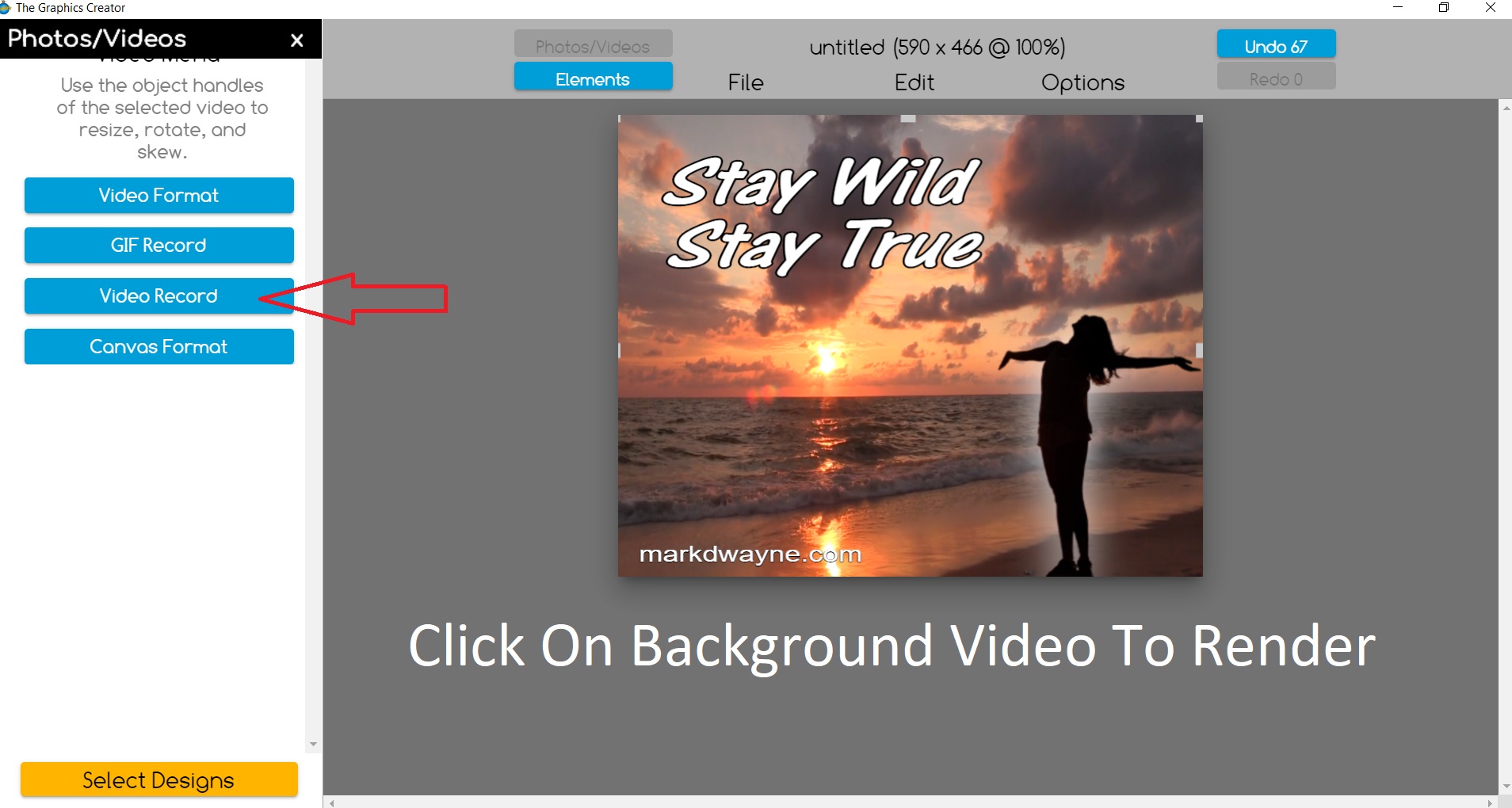
The render it, now it will render in a .webm format and for some social media channels, you need to transfer it to a .mp4 format. For this, I recommend a product called Create by Vidello.
I’ll leave links to this below.
If your get stuck refer to my How to Make Cinemagraphs Video.
Video Marketing: The Different Methods For Making an Animation Video:
There are two directions you can go in making an animation video. The first method is using different editable animation software templates which I will list a few of these below. This is by far the easiest and fastest way to make an animation video for video marketing. The one thing you must keep in mind is you will have to purchase or use more than one animation program. to make quality animations in video marketing. Because there are not any of these programs that will do it all. Sorry to give you this bad news but, be prepared to purchase a number of graphics, and animation video software programs to fit different needs. There are 3d and 2d graphics programs along with text to speech software for narration or you can get voice-overs from a place called a fiver.
Now the next method is to do it all from scratch. We will not be doing this in this article. I will be referring you to a place called Udemy for this more extensive type of training. This is way too advanced to go into in this short article. I will link up to Udemy so you can look over the video animation programs and find the one that best suits your need.
Get Animation Video Training From Udemy




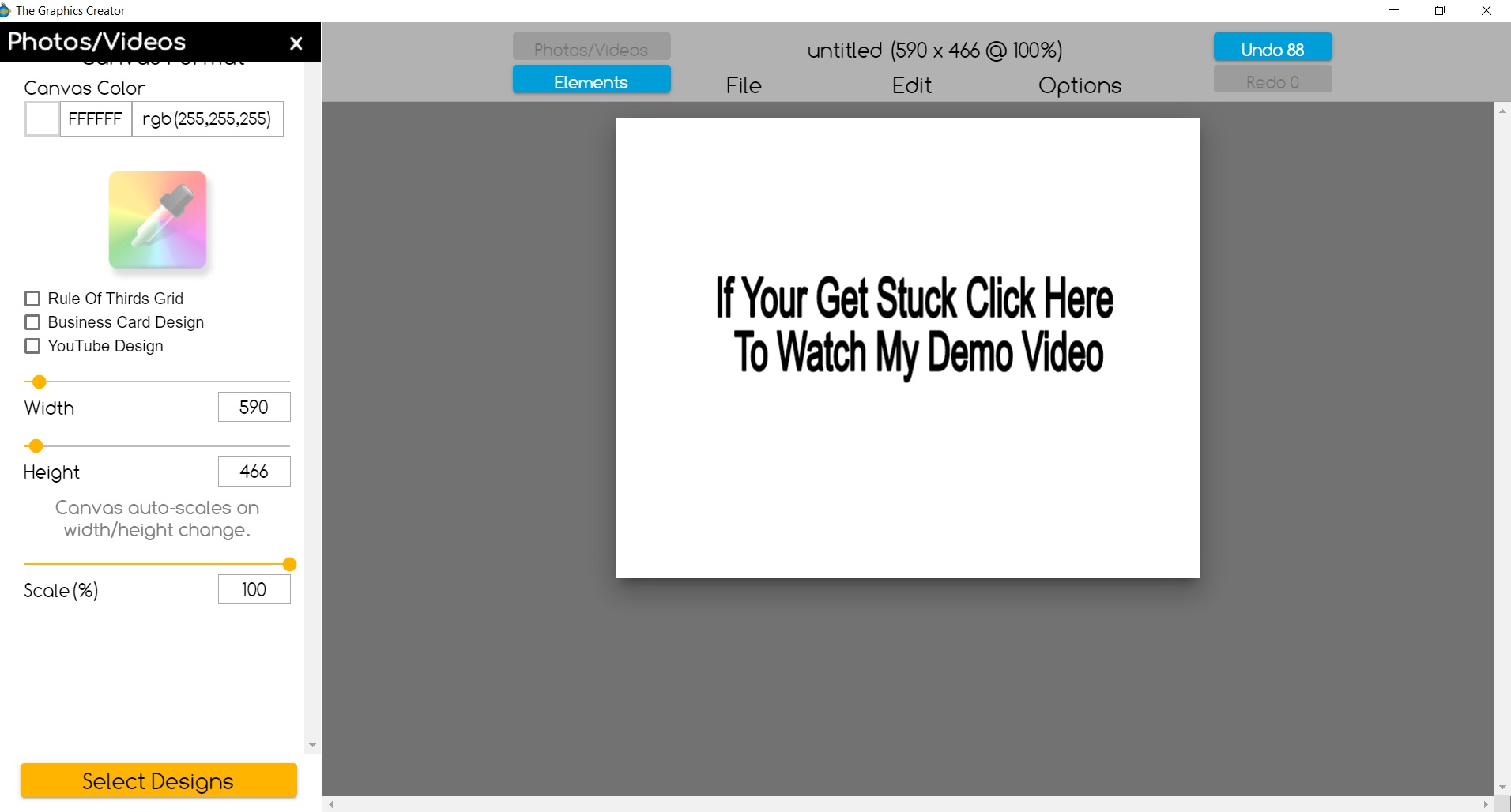



One Comment on “How to Make Cinemagraphs For Video Marketing”