How To Post WordPress Blog To Facebook Automatically
This is exclusive training that allows you to take content right from your WordPress blog or website as long as it has an RSS feed, and it will auto-post the content as it’s being published right to your Facebook fan page.
This is a real time-saver and it’s like a god-sent.. With this method you could really put this on autopilot because it’s completely hands-free, so let’s get started.
I have a blog called dogtrainingusa.net, and what you have to do as long as your website has an RSS feed. You just go in the
the address bar and you type slash feed after the homepage URL link and then you have to copy that URL.
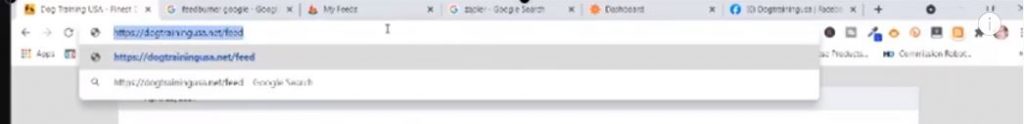
Google Search For Feedburner
Then you have to go into Google search and search for Feedburner. this is Feedburner by Google. As long as you have a Gmail account you should be able to get a Feedburner account.
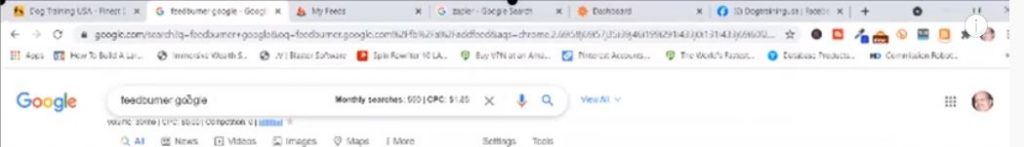
This doesn’t work if you use only the feed after the URL on it. You have to use this Feedburner otherwise it doesn’t work. Once you are on Feedburner then you scroll down the page and paste and the URL in the form towards the bottom of the Feedburner page, and then you go to next.
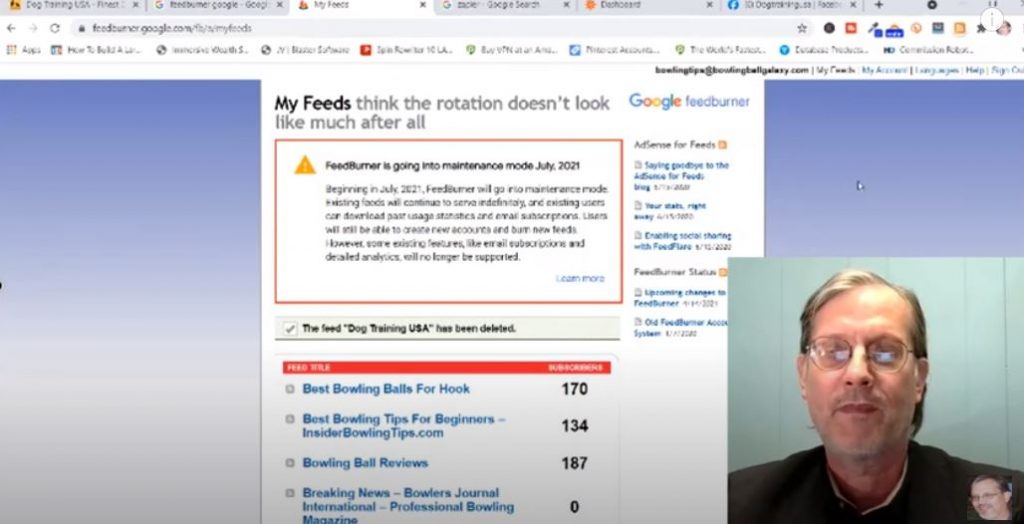
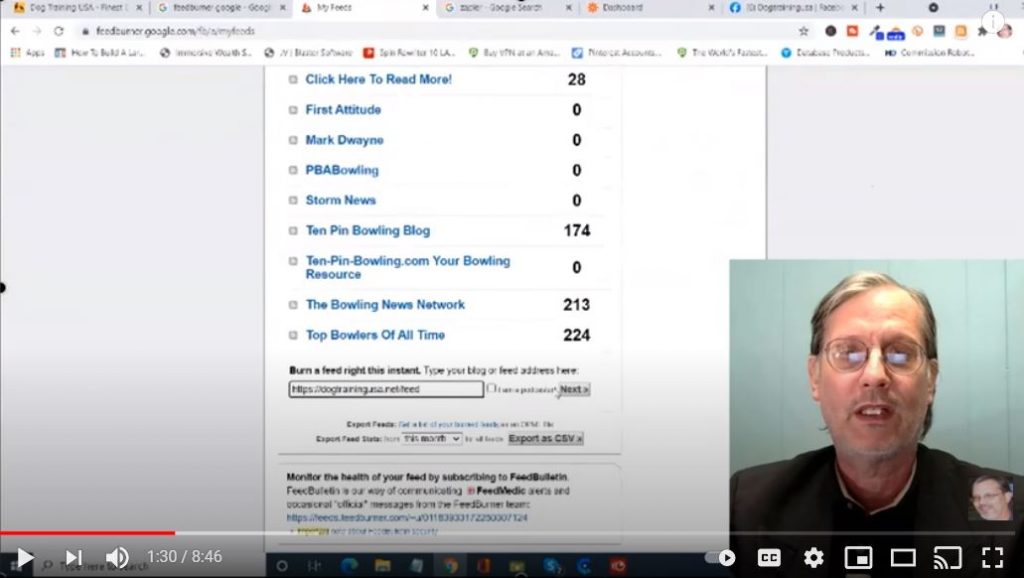
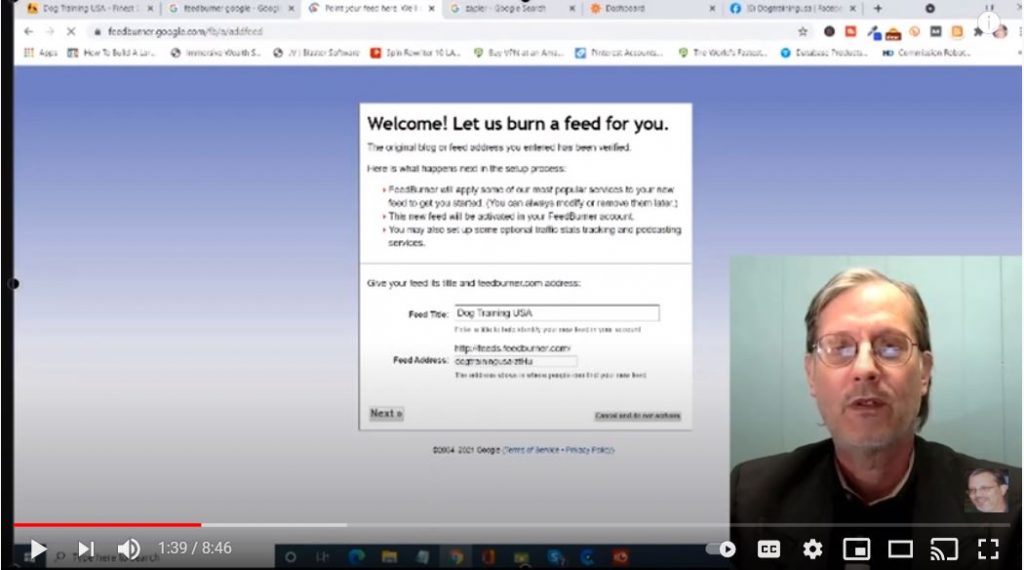
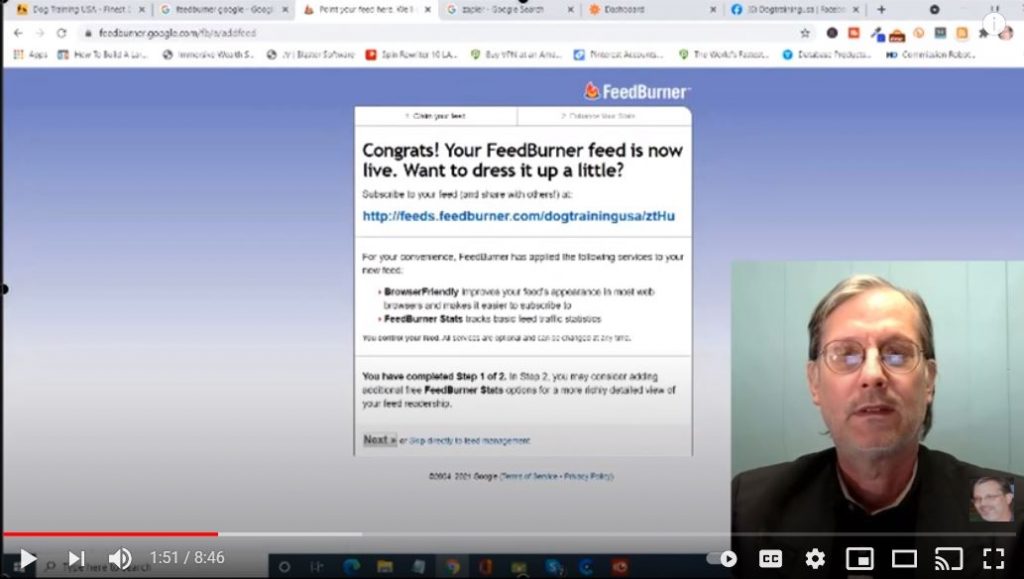
Then you push next again, then once you get to this screen, you have a couple of different options here. You got click-throughs, you got something for a podcast, and I want more or click-throughs.
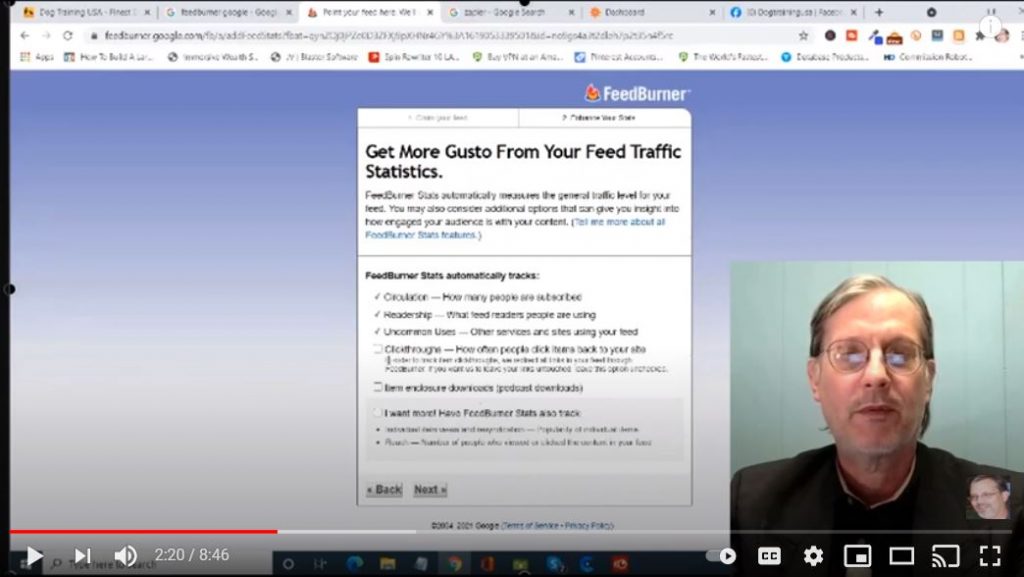
On this screen, you go to the top of the
page by the name of your blog. You got this little icon, then push that.
Then it will take you to your new Feedburner RSS feed.
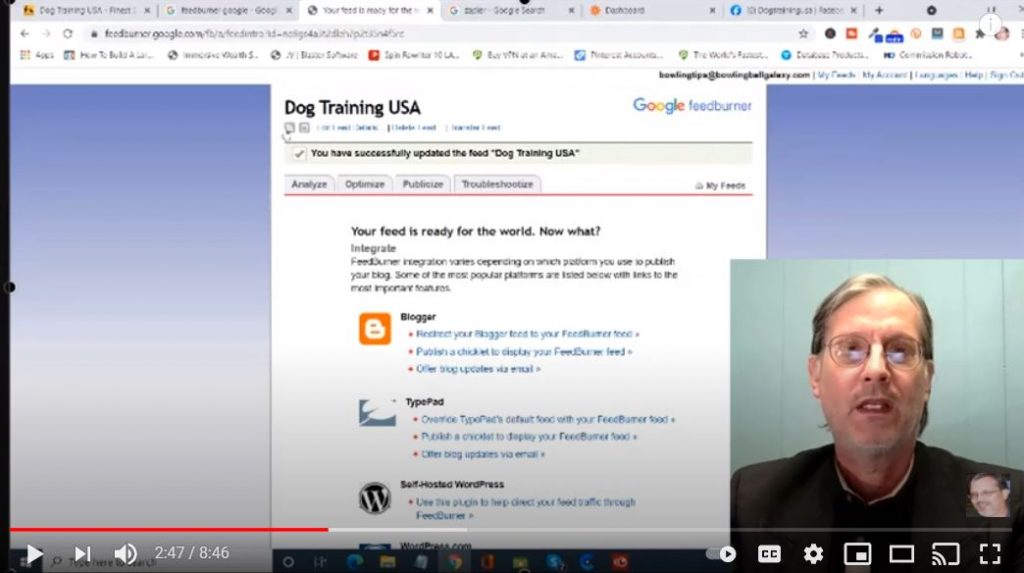
This news feed is made by Google, then you copy that new URL in the address bar.
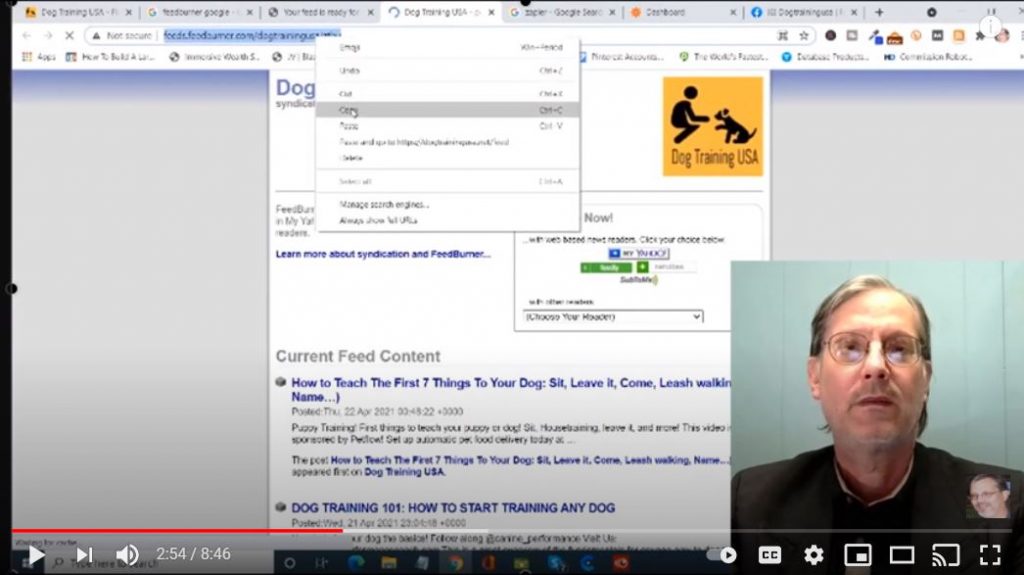
Google Search For Zapier
The next step after you do this. You go on Google search again and you search for Zapier. Once you get to Zapier create an account it’s just your name and email and standard stuff to create an account.
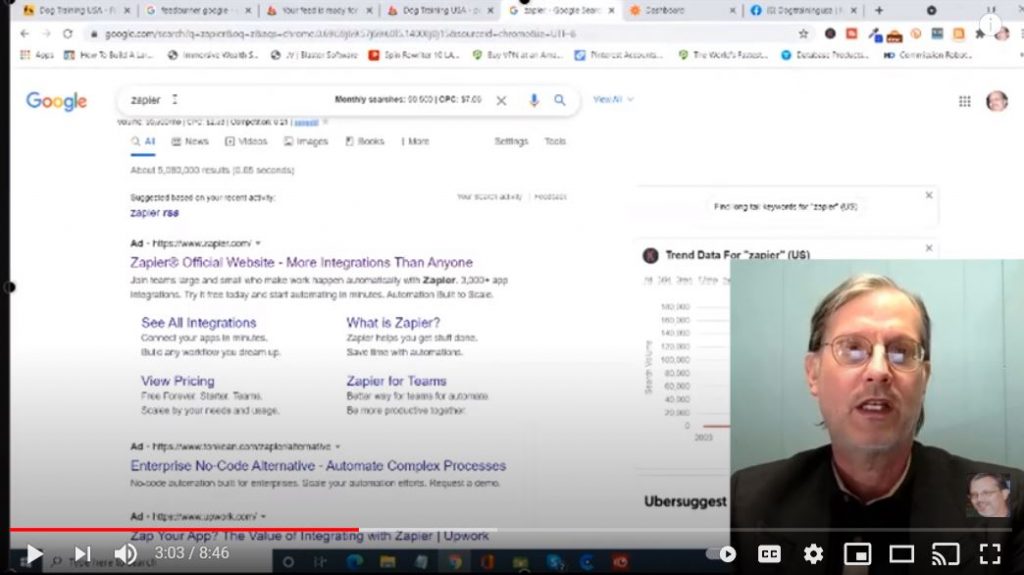
Once you get an account made you’ll go to the dashboard. Then once you get to the dashboard just type in RSS in the first form and then a little screen will pop up, and say RSS by Zapier, you want to
push that. Then in the second form, you type in Facebook. Then you will get a popup that says Facebook pages, you want to
push that. This allows Zapier to take content from your RSS feed and put it on your Facebook page.
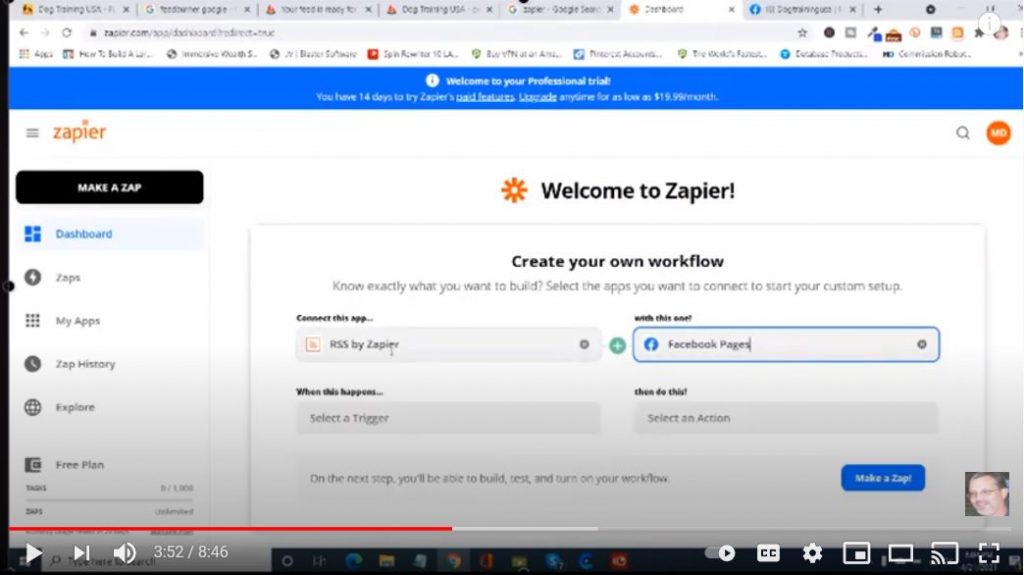
After this you what to push make zap.
Next, what you got to do is choose an event. When you choose an event, you want to push a new item in the feed. Then you push to continue. Here’s where you going to paste in the new FeedBurner URL.
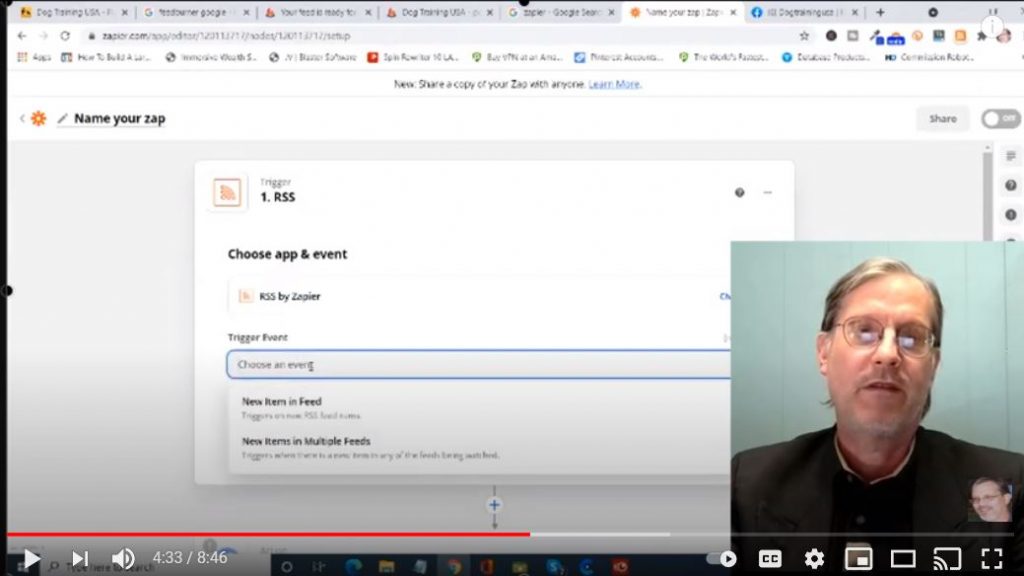
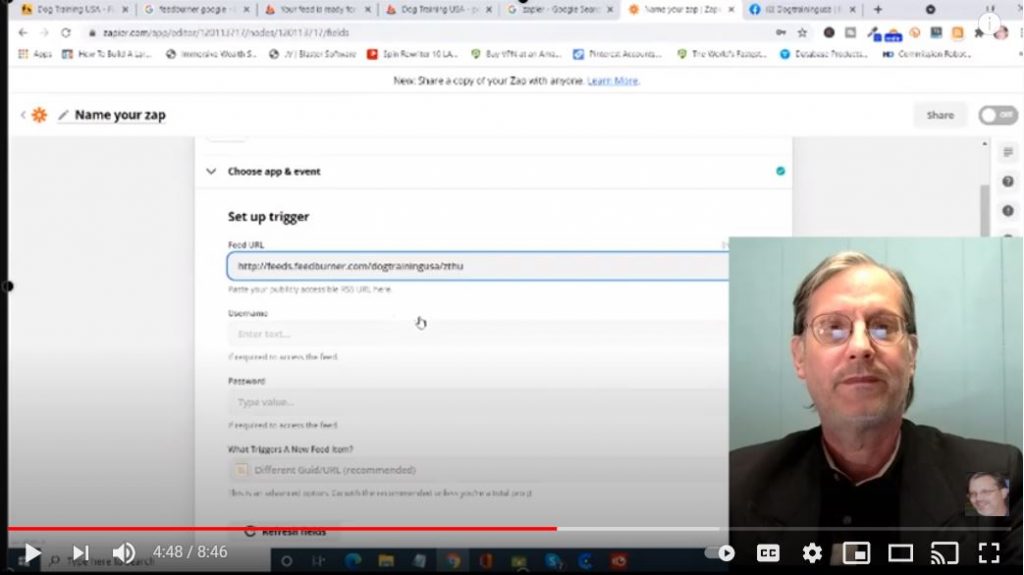
Then you scroll down, and then you what to choose a trigger, and choose anything different. Then you want to push continue.
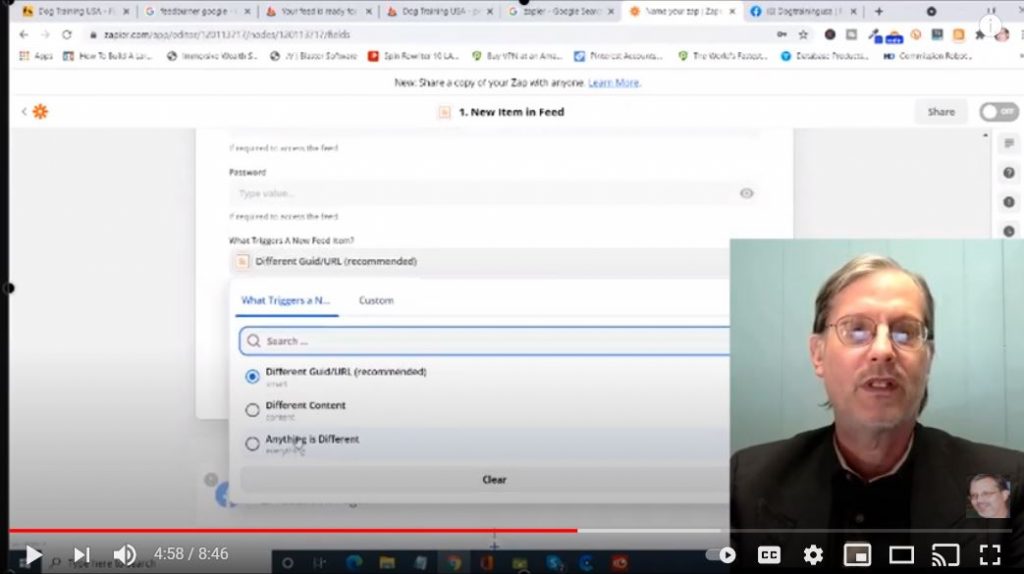
Then you’ll have to test the trigger. Then push the test trigger button.
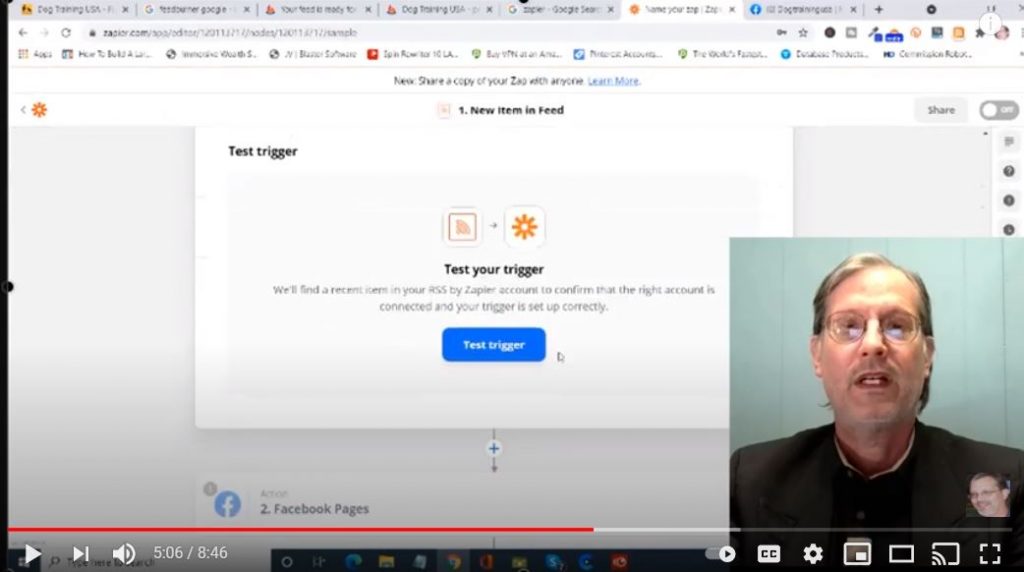
After doing this you will get a screen that pops up. As long as you get something from your website. Then you know it’s working so you push to continue.
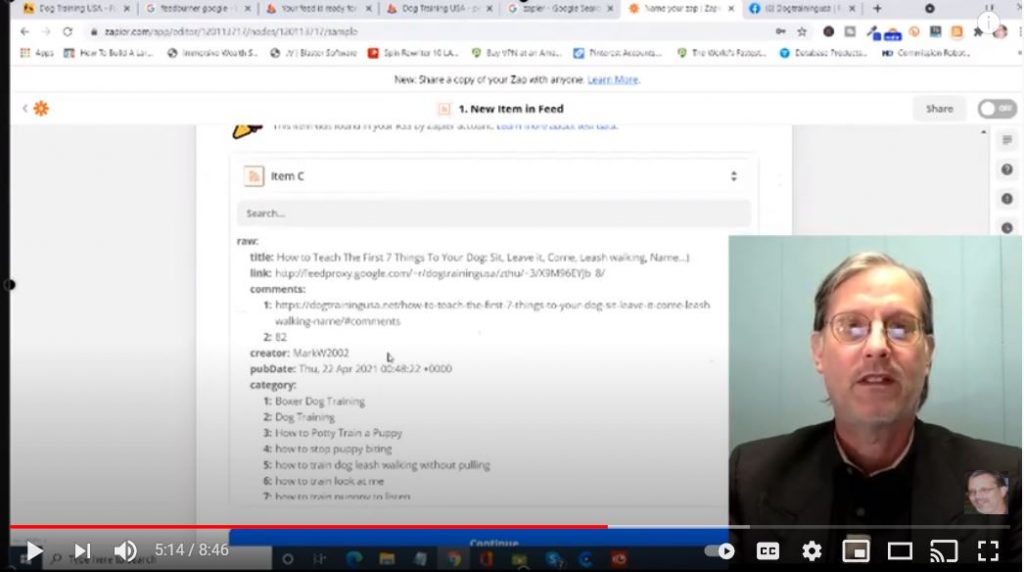
Now you have to choose an item event. What you want to do is create a page post, and then you push to continue.
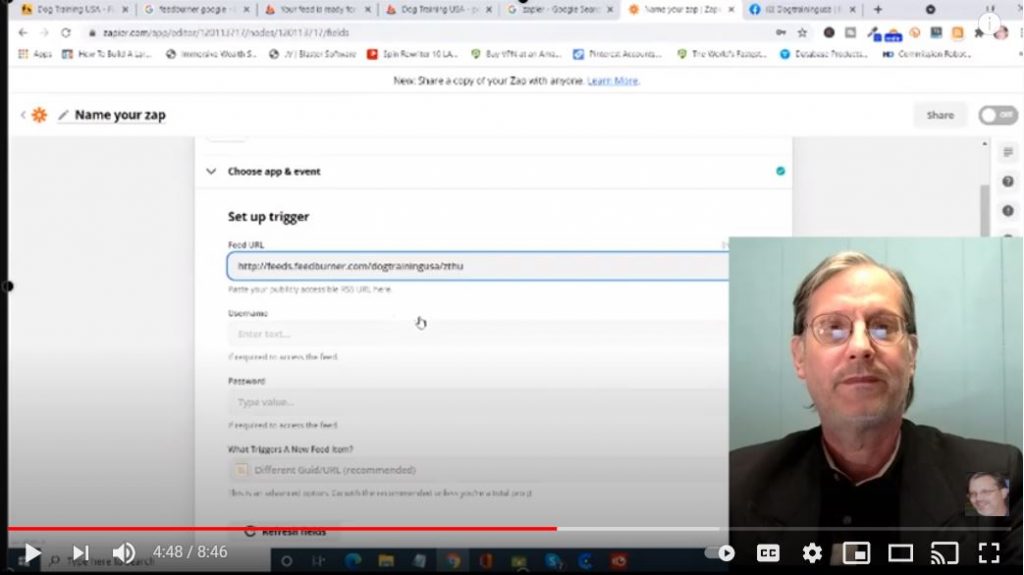
Here’s where you have to choose an account.
Choose your account here and you push to continue.
Then you have to choose a value and this is where you choose your page, and we want to choose dog training USA.
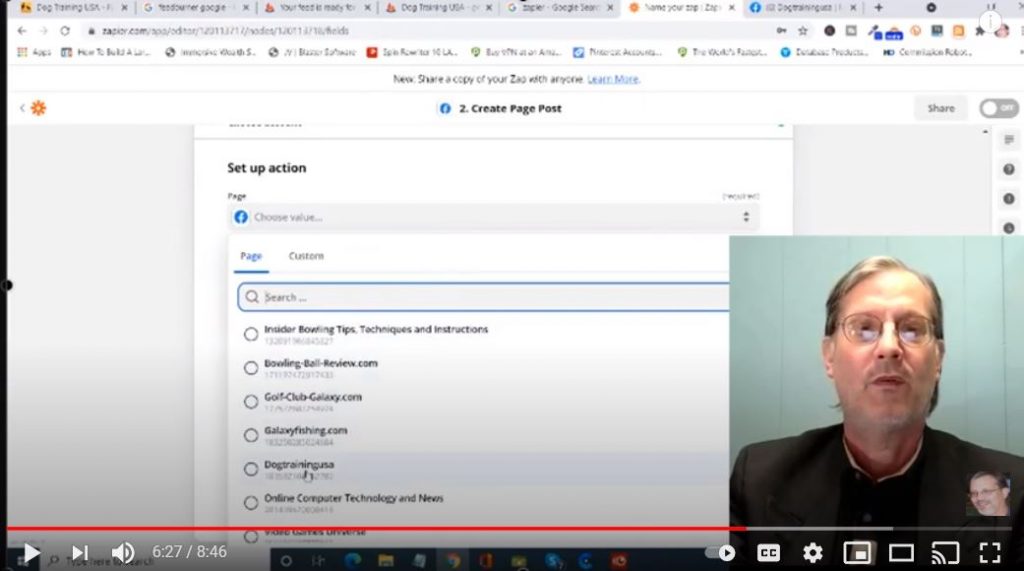
Here you’re going to choose the title. Then in the field below that, you got to make sure that you choose to show all. Then you go and you choose the raw original link option.
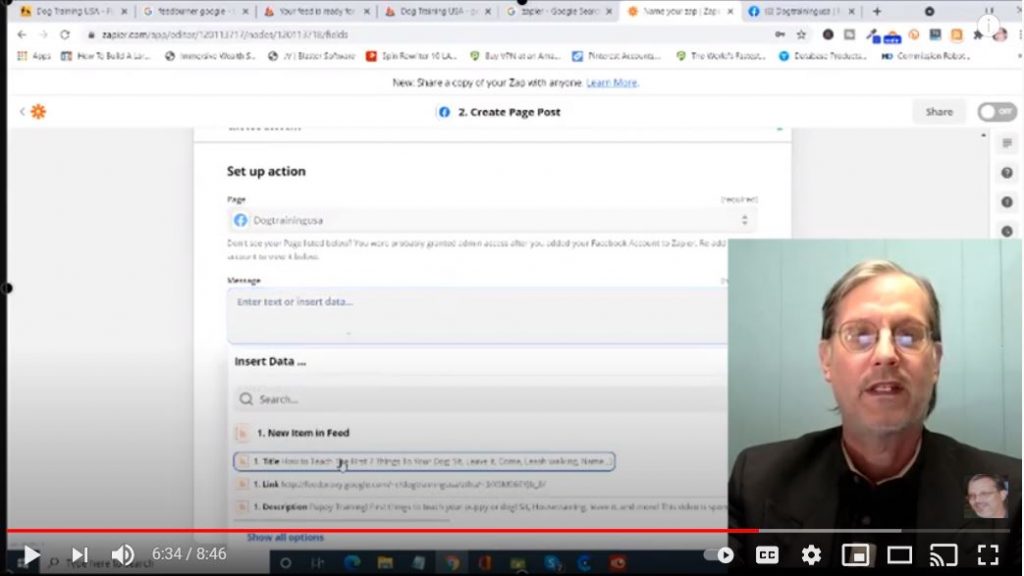
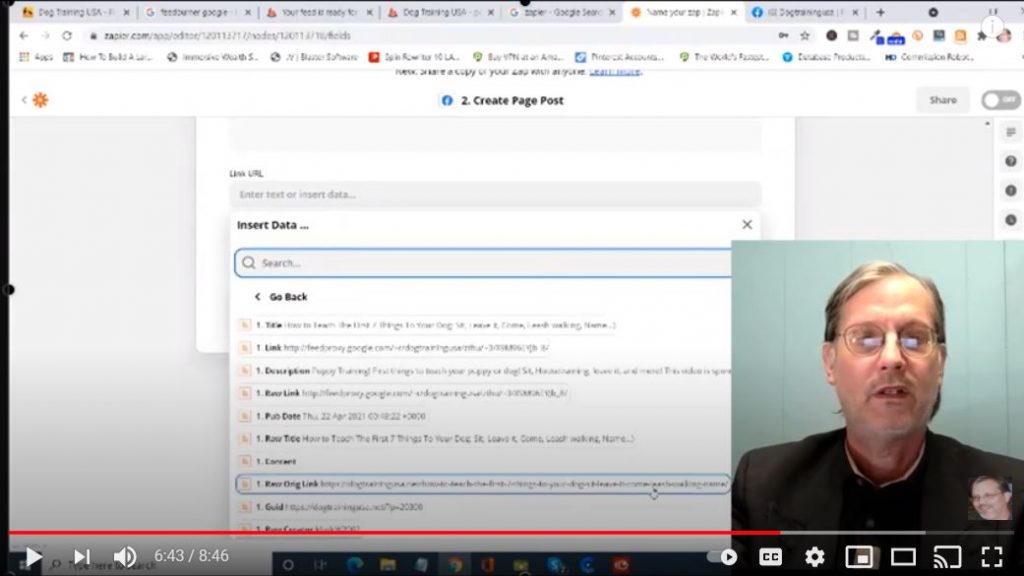
Then you’re going to continue.
Now you want to test the trigger.
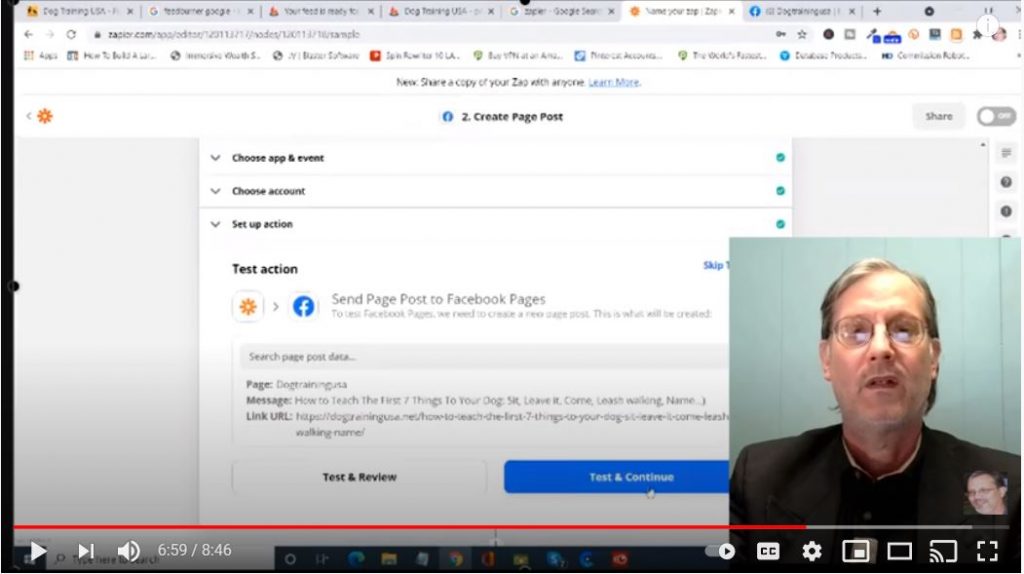
The page post was sent to Facebook just now. Also, make sure that you turn on the zap.
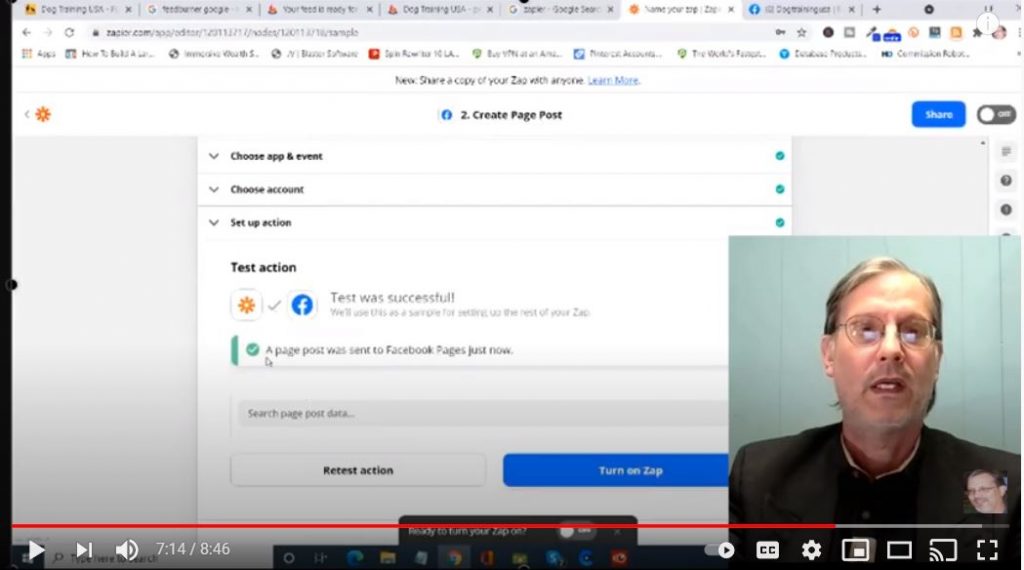
Zapier will check your website every 15 minutes, and post any new content it finds on your blog.
That’s how you auto-post from your blog to a Facebook Fanpage.


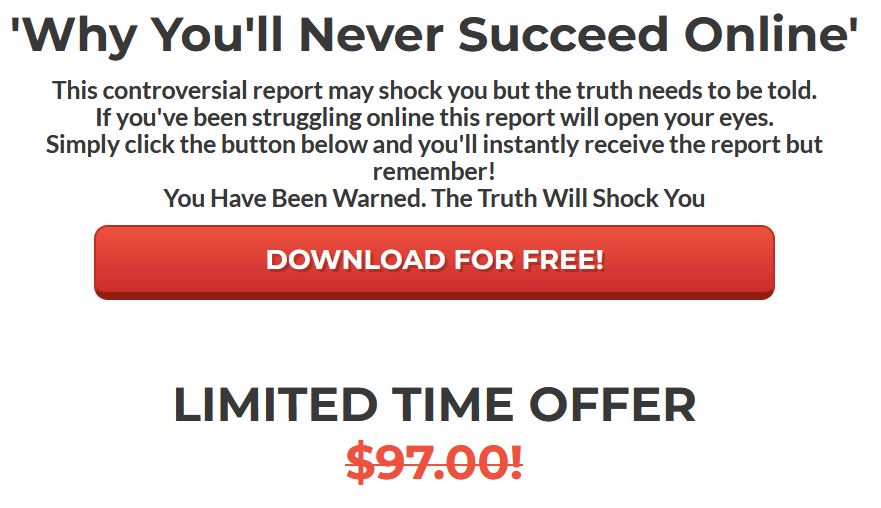




How to Auto-Post From Your Blog to Your Facebook Page.
For More Information Please Comment Below!