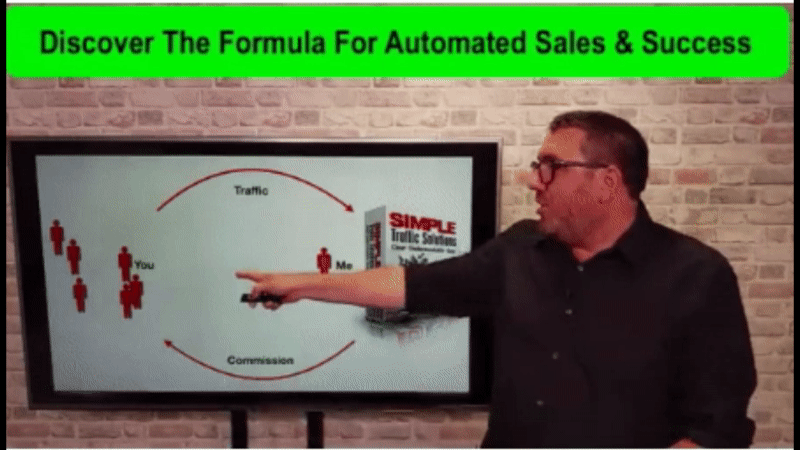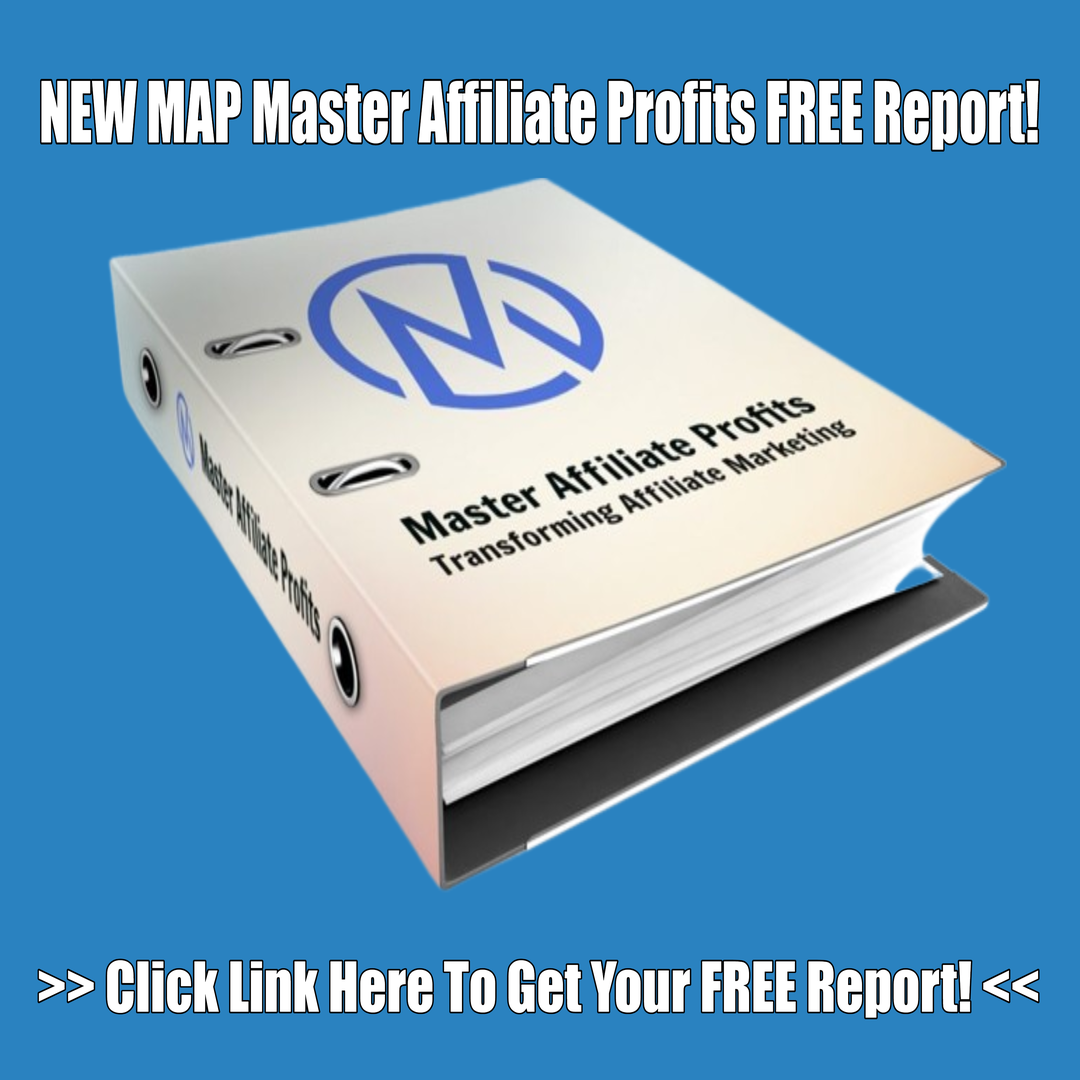MarkDwayne.com
Mark Of Marketing Blog
Mark Of Marketing Blog
Mark Of Marketing Blog Is All About Home Business Opportunities and Make Money Online Articles, Videos and More!
How to Create an Opt-In Page with WordPress: A Step-by-Step Guide

Creating an Effective Lead Capture Page with WordPress: A Step-by-Step Guide
In this blog post, we will explore a step-by-step guide on how to create a lead capture page, opt-in page, or squeeze page using WordPress. We will follow the method developed by Mark Dwayne, a renowned expert in the field. By the end of this training, you will have a clear understanding of the process and be able to create your own effective opt-in page.

Installing WordPress and Essential Plugins:
Installing WordPress:
To start, ensure that you have WordPress installed on your homepage. If you haven't installed it yet, follow the appropriate steps to set it up.
Installing the Classic Editor Plugin:
Once you have WordPress installed, navigate to the dashboard and locate the "Plugins" tab. Click on "Add New" and search for the "Classic Editor" plugin. Install and activate it to simplify your page creation process.
Installing Elementor Plugin:
Next, go back to the "Plugins" tab and click on "Add New" again. Search for the "Elementor Website Builder" plugin. Install and activate the one that specifically says "Elementor Website Builder" to ensure you have the correct version.
Creating Your Opt-In Page:
Determining Your Lead Magnet:
Before creating your opt-in page, decide what you want to offer as a lead magnet. In this example, we will use a bonus page related to an affiliate product called "The Secret," which focuses on becoming an eBay seller.Setting Up the Opt-In Page:
Navigate to the "Pages" tab and select "Add New Page." Give your page a suitable title and proceed to build the content.
Designing the Opt-In Form:
In the Elementor page builder, add a heading element to the top section of your page. Customize the heading to match your lead magnet and make it visually appealing. Experiment with font size, alignment, and color to create an attractive headline.
Adding the Opt-In Form:
Within the center section of your page, locate the HTML widget in the Elementor page builder. Drag and drop it onto the page. Now, access your chosen autoresponder service (e.g., Aweber) and create a new form. Customize the form fields, design, and copy the raw HTML code provided by your autoresponder service.
Styling the Opt-In Form:
To enhance the appearance of your opt-in form, experiment with styling options within Elementor. Modify the background color, text color, and other visual elements to make it visually appealing. Remember to save and update your changes.
Testing and Fine-Tuning:
Previewing the Opt-In Page:
To ensure your opt-in page looks and functions as intended, use the preview option in Elementor. Check that the form fields, styling, and overall layout are satisfactory.
Testing the Opt-In Form:
Copy the URL of your opt-in page from the preview and paste it into your browser's search bar. Test the opt-in form by entering your email address and submitting the form. Verify that you are redirected to the correct bonus page or confirmation message.
Fine-Tuning and Optimization:
Review your opt-in page and form regularly to identify areas for improvement. Adjust the styling, layout, or copy as needed to optimize your conversion rates. Experiment with different design elements and strategies to achieve the best possible results.
FREE Report – Claim Your Affiliate Marketing Action Plan Here! <<<
Conclusion:
Creating an effective opt-in page is crucial for capturing leads and building your email list. By following Mark Dwayne's method and utilizing WordPress and Elementor, you can easily create visually appealing and high-converting opt-in pages. Remember to continuously test and refine your pages to maximize your success in lead generation.
Remember, this blog post is a summary of Mark Dwaynes video, and for more detailed information, it is recommended to watch the complete training series on affiliate marketing provided by MarkDwayne.com.
Thank you for reading, and I look forward to sharing more with you soon.
Disclaimer: The views and opinions expressed in this article are solely those of Mark Dwayne and do not necessarily reflect the official policies or positions of Mark Dwayne or MarkDwayne.com.
If You Liked This Article and Was Helpful You May Want To Check Out My Other Article On How To Start Affiliate Marketing - Creating an HTML Squeeze Page from Scratch!
Related Links
How to Make Money on YouTube with Affiliate Marketing
The Role of AI in Today’s Affiliate Marketing: Revolutionizing the Digital Landscape
The Role of GPT in Today’s Affiliate Marketing
9 Strategies Used by Successful Affiliate Marketers
Standing Out in the Affiliate Marketing Crowd: Turning Nothing into Profits
Affiliate links are used on this page and we are a paid affiliate.