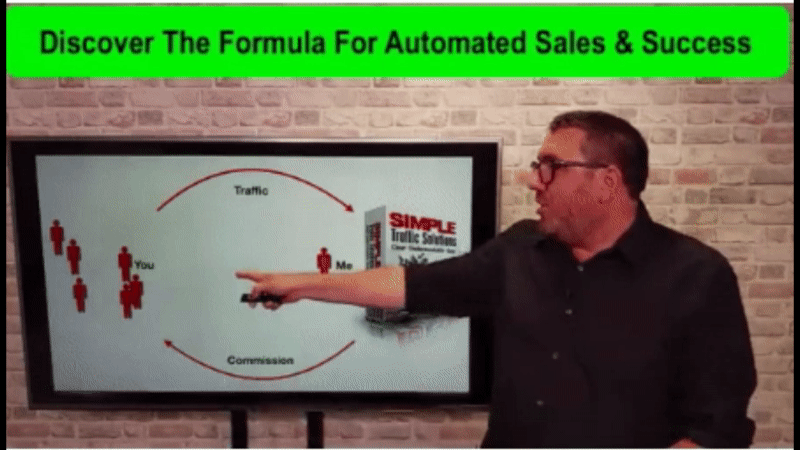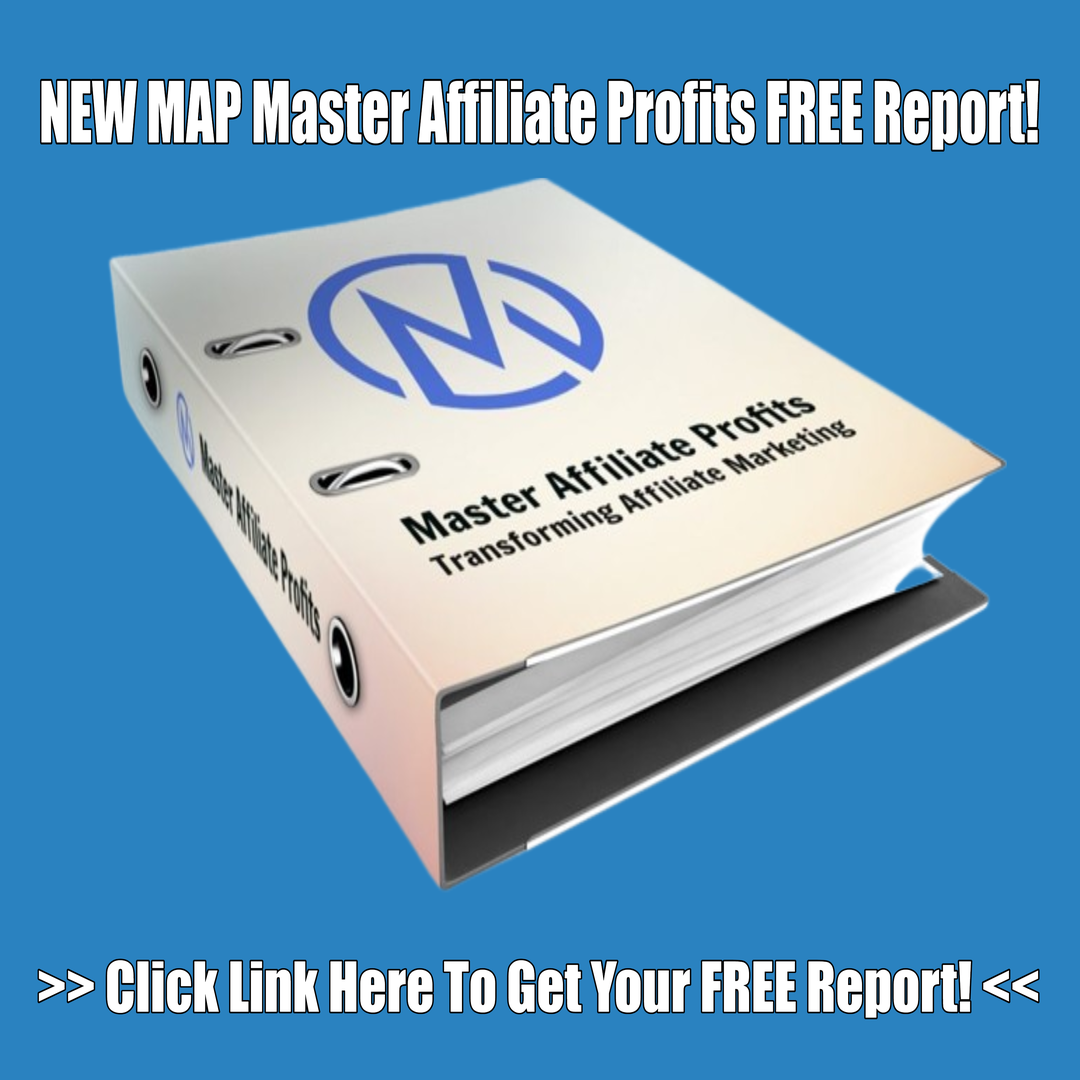MarkDwayne.com
Mark Of Marketing Blog
Mark Of Marketing Blog
Mark Of Marketing Blog Is All About Home Business Opportunities and Make Money Online Articles, Videos and More!
How to Cloak Your Affiliate Links and Avoid Future Headaches

Protect Your Affiliate Sales and Save Time with Effective Link Cloaking Techniques
In today's blog post, I will be discussing how to cloak your affiliate links to protect your sales and avoid potential future issues. I am going to share my personal experience of using a software program with a built-in link cloaker that stopped working, resulting in dead links and lost sales. To help others avoid similar frustrations, Mark provides step-by-step instructions on using an alternative method to cloak your affiliate links. By following these guidelines, you'll have complete control over your links and be able to redirect them as needed.

Step 1: Get the Necessary Tools
To begin, you'll need a website host and hosting service, as well as a domain name. Mark recommends using one-on-one IONIS, but there are other options available such as Bluehost, GoDaddy, and Namecheap. Research and choose the best hosting offer that suits your needs. Additionally, you'll need to download and install the free program called FileZilla, which will aid in the link cloaking process.
Step 2: Utilize Notepad++
Next, you'll need a text editor, and Mark suggests using Notepad++. It offers advantages over the regular Notepad and can be downloaded for free. Simply search for "Notepad++" on any search engine, visit the official website, and download and install the software.
Step 3: Extract Code from Example.com
Visit the website example.com and right-click to view the source code. Copy the entire code from the doc type HTML down to the closing HTML tag. Paste this code into Notepad++.
Step 4: Modify the Code
Within the copied code, remove everything inside the head tags, except for the opening and closing head tags themselves. Keep the body tag and its closing tag. You should be left with the following structure: doc type HTML, HTML, head, closing head, opening body, closing body, closing HTML.
Step 5: Add the Meta Refresh Tag
Search for "meta refresh HTML" on a search engine and find the code snippet from https://css-tricks.com/meta-refresh. Copy this code and paste it inside the head tags in Notepad++. You can adjust the duration of the refresh by modifying the "content" attribute value.
FREE Report – Claim Your Affiliate Marketing Action Plan Here! <<<
Step 6: Save the File
Save the file as "refresh.html" on your desktop or in a folder of your choice. Notepad++ will automatically color-code the file, making it easier to identify as an HTML file.
Step 7: Upload the File to Your FTP Server
Open FileZilla and connect to your hosting server using the information provided by your hosting company. Locate the "refresh.html" file on your desktop and upload it to your server. Ensure that it is placed in the desired directory.
Step 8: Test and Use Your Cloaked Affiliate Link
Once the file is successfully uploaded, access your domain name through a web browser. The link should redirect to the specified URL after the specified time interval. You can modify the URL in the code to suit your needs, such as using your affiliate link or any other desired destination.
Conclusion:
By following these steps, you can effectively cloak your affiliate links and have full control over their redirection. This method allows you to avoid potential issues with unsupported software or dead links, ultimately saving you time, frustration, and potential lost sales. Remember to always test your cloaked links to ensure they work as intended. With this technique, you can confidently share your cloaked affiliate links in bonus pages, emails, and other marketing materials. Thank you for reading, and I hope you learned something!
Remember, this blog post is a summary of Mark Dwaynes video, and for more detailed information, it is recommended to watch the complete training series on affiliate marketing provided by MarkDwayne.com.
Thank you for reading, and I look forward to sharing more with you soon.
Disclaimer: The views and opinions expressed in this article are solely those of Mark Dwayne and do not necessarily reflect the official policies or positions of Mark Dwayne or MarkDwayne.com.
If You Liked This Article and Was Helpful You May Want To Check Out My Other Article On How to Start Affiliate Marketing - Creating Bonuses and Bonus Pages!
Related Links
How to Make Money on YouTube with Affiliate Marketing
The Role of AI in Today’s Affiliate Marketing: Revolutionizing the Digital Landscape
The Role of GPT in Today’s Affiliate Marketing
9 Strategies Used by Successful Affiliate Marketers
Standing Out in the Affiliate Marketing Crowd: Turning Nothing into Profits
Affiliate links are used on this page and we are a paid affiliate.